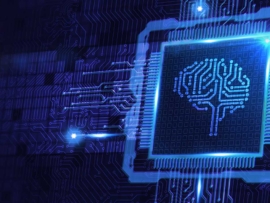-
Rippling: Best for growing businesses
-
SurePayroll: Best for lower budgets
-
Paychex Flex: Best HR features
-
Papaya Global: Best for multinational companies
-
Justworks: Best PEO solution
-
Square Payroll: Best for paying contractors
-
Roll by ADP: Best for microbusinesses
Gusto payroll is a top payroll solution for many — or even most — small and midsize businesses that run payroll in house. Its reasonable starting price, built-in employee benefits and helpful blend of HR and payroll tools set it apart in the crowded field of payroll software.
But Gusto might not work for you, especially if you need comprehensive international payroll or thorough HR and compliance features.
For instance, Rippling is the top Gusto alternative for growing businesses with more complex payroll needs. Meanwhile, a competitor like OnPay is ideal for small businesses that like Gusto’s price but need more HR assistance than Gusto provides. Keep reading to learn more about whether Gusto or an alternative is the best payroll choice for you.
Jump to:
- Top Gusto competitors and alternatives: Comparison table
- Top Gusto competitors
- Is Gusto worth it?
- Gusto pros and cons
- Do you need an alternative to Gusto?
- Our methodology
Top Gusto competitors and alternatives: Comparison table
Gusto and its top competitors all provide full-service payroll with unlimited payroll runs, federal and state tax filing, direct deposit and accounting software integration.
| Feature | Starting base price | Starting price per payee | International payroll | Health insurance benefits | Learn more |
|---|---|---|---|---|---|
| Gusto | $40/mo. | $6/payee | Contractors only | 37 states | Try Gusto |
| Rippling | Unlisted | $8/payee | Yes | 50 states | Try Rippling |
| SurePayroll | Unlisted | Unlisted | No | 50 states | Try SurePayroll |
| Paychex Flex | $39/mo. | $5/payee | Yes | 50 states | Try Paychex |
| Papaya Global | N/A | $12/payee | Yes | International | Try Papaya |
| Justworks | N/A | $59/payee | No | 50 states | Try Justworks |
| Square Payroll | $35/mo. | $6/payee | No | 50 states | Try Square |
| Roll by ADP | $29/mo. | $5/payee | No | None | Try Roll by ADP |
Top Gusto competitors
Gusto primarily targets small and midsize businesses, though it can work well for some large businesses that use separate HCM or HR software for people management. For the most part, though, the Gusto competitors we review below target the same audience — with a few exceptions.
Growing businesses and international companies should prioritize Rippling and Papaya Global. If you need a heftier payroll and HR solution, look into our review of the best payroll software for enterprises, which covers more comprehensive payroll software like Workday HCM.
Rippling: Best for growing businesses

Our star rating: 3.8 out of 5
Like Gusto, Rippling calculates employee paychecks, remits state and federal taxes on behalf of employers, and offers health benefits and built-in benefit administration. From there, the two payroll providers diverge drastically: Rippling is more scalable, more customizable and more expensive than Gusto.
Rippling also has more features than Gusto, making it better suited for growing businesses with complex financial and HR needs. While Gusto focuses almost entirely on payroll with some HR features, Rippling’s all-in-one approach consolidates payroll, HR, expense tracking, IT management and financial forecasting.
Because Rippling’s plans are so customizable, the software can accommodate all business sizes and budgets. It can serve small businesses that need payroll for one or two employees as well as enterprises that manage payroll and benefits on a global scale. In contrast, Gusto is better suited to businesses that want payroll features, employee benefits and easy time tracking without any extra bells and whistles.
Features
- International payroll processing for global employees and contractors.
- Fully integrated HR, payroll and finance tools.
- Thorough learning management suite.
- Optional PEO solution.
Pros
- Extremely scalable solution that accommodates businesses with two to 2,000 employees.
- Fully customizable plans.
- Integrations with top third-party business apps, including PayPal, Trello and Jira.
- Unique HRIS features like remote device management and corporate cards.
Cons
- Per-payee fees for each module can cause monthly fees to add up quickly.
- Customer complaints of slow setup.
- Frequent, ongoing changes and software updates can be confusing for users.
Pricing
Rippling payroll starts at $8 per employee per month on top of an unlisted monthly base fee. Unfortunately, apart from its per-employee payroll fee, Rippling doesn’t list its prices online. Contact Rippling directly to assemble a custom plan with custom pricing.
For more information, read our full Rippling review.
SurePayroll: Best for lower budgets

Our star rating: 4.2 out of 5
SurePayroll is an exceptionally affordable payroll provider for small and midsize businesses, especially when compared to Gusto, OnPay and other top Gusto competitors.
Business owners who want to save money on payroll services can opt for SurePayroll’s self-service plan, which includes automatic tax calculation but leaves withdrawal and remittance up to you. However, even SurePayroll’s full-service plan — which includes automatic tax calculation, remittance and filing — is cheaper than most competitors (with the exception of Patriot Payroll, which notably has far fewer HR tools than SurePayroll).
While SurePayroll doesn’t have Paychex’s comprehensive HR add-ons or Gusto’s impressive suite of third-party integrations, it includes HR library access, built-in benefits administration and multiple time-tracking options. Through its parent company, Paychex, SurePayroll can offer high-level benefits in all 50 states without charging abysmal prices.
Features
- Payroll autopilot feature.
- Health insurance benefits in all 50 states.
- HR library access.
- Optional workers’ compensation insurance and pre-employment screening tools.
Pros
- Affordable self-service and full-service payroll plans.
- Up to six months free for new customers.
- Expanded customer support hours and overall positive customer service reputation.
Cons
- Two plans only with limited scalability.
- Fewer HR features than OnPay, Paychex and other payroll competitors.
Pricing
SurePayroll has two plans, but you’ll have to contact their sales team for a customized quote:
- No Tax Filing.
- Full Service.
SurePayroll also charges a flat fee of $9.99 for multi-state payroll and has other add-on services.
For more information, read our SurePayroll review.
Paychex Flex: Best HR features

Our star rating: 3.5 out of 5
Compared to most other Gusto alternatives — as well as to Gusto itself — Paychex Flex is the heftiest all-in-one payroll and HR solution on our list. Each Paychex plan includes labor posters, solid employee onboarding tools and access to a comprehensive HR document library. Higher-tier plans add HCM features like performance management and LMS access.
However, Paychex charges far more for crucial payroll and HR features that competitors (including Gusto) typically offer at no additional fee. For instance, unlike Gusto and OnPay, Paychex charges an extra fee for benefits administration, general ledger integration, state unemployment insurance administration, e-document management — and more.
As a result, Paychex isn’t a particularly affordable or scalable option for small businesses with a limited payroll budget.
SEE: Gusto vs. Paychex: Which Payroll Software Is Better for Your Business?
Features
- Legally compliant labor posters with every plan.
- Thorough HR and HCM add-ons like recruiting and applicant tracking, pre-employment screening and job-posting site integration.
- Well-reviewed mobile payroll apps for both employers and employees.
- Multiple payroll and HR solutions, including payroll software and PEO service.
Pros
- High-quality employee benefits options in all 50 states.
- HR library access with thorough HR templates and documents.
- International payroll through third-party partner FMP Global.
Cons
- Far more add-on fees than most Gusto competitors, including fees for benefits administration, online document storage and accounting software integration.
- Expensive software.
- Poor customer service reputation and complaints of slow response times.
Pricing
Typically, Paychex Flex lists the pricing for just one of its plans online. However, during the company’s sales periods, it lists the discounted pricing for its two most expensive plans as well:
- Paychex Flex Essentials costs $39 per month plus $5 per employee.
- Paychex Flex Select requires a custom quote.
- Paychex Flex Pro requires a custom quote.
For more information, read our Paychex review.
Papaya Global: Best for multinational companies

Our star rating: 3.7 out of 5
Gusto lets business owners pay international contractors in 120 countries, but you can’t use Gusto to pay traditional employees in any country besides the United States. Papaya Global, in contrast, is a global payroll service that lets businesses pay both contractors and employees in 160+ countries.
As a professional employer organization, Papaya Global becomes a co-owner of your company and takes responsibility for most aspects of personnel management. Like Paychex, Papaya has multiple payroll solutions, making it a more flexible payroll company than a software-only company like Gusto.
For instance, Papaya’s Employer of Record service allows it to become your workers’ legal employer, taking the most complicated legal and HR aspects of international employment and payroll off your plate. Smaller companies with a more limited budget can use Papaya’s payroll platform licensing to pay global employees without switching payroll providers for just $3 per payee per month.
Features
- Payments in local currencies.
- Thorough workforce analytics and payroll reporting.
- Comprehensive country-specific compliance audits and alerts.
- Optional contractor-only payroll plan.
Pros
- Transparent online pricing.
- Versatile payroll options, including PEO and EOR services.
- Competitive location-specific benefits in 160+ countries.
Cons
- Far fewer third-party integrations than most national and international payroll competitors.
- High pricing may be outside small and midsize businesses’ budgets.
- Email-only customer support.
Pricing
Papaya Global has a handful of plans and products, like these notable options:
- Full-service Payroll: $12 per month per employee.
- Employer of Record: $650 per month per employee.
- Payroll Platform License: $3 per month per employee.
- Contractor Management: $2 per month per contractor.
For more information, read our full Papaya Global review.
Justworks: Best PEO solution

Our star rating: 3.7 out of 5
In contrast to payroll software providers like Gusto and OnPay, Justworks is a PEO that assumes co-ownership with your company to manage payroll and HR on your behalf. And unlike Papaya Global’s PEO service, Justworks doesn’t offer international payroll for either independent contractors or traditional employees. However, Justworks is an affordable payroll alternative for U.S. companies that want to outsource as many aspects of human resources as possible.
Features
- Hands-on compliance management.
- Bi-weekly and weekly pay schedules with no additional fee for off-cycle runs.
- Unique health and wellness benefits.
- Multi-state payroll at no additional fee.
Pros
- Notably streamlined, user-friendly software.
- 24/7 customer service available via live chat, SMS, Slack, email and phone.
- High-quality benefits options in all 50 states.
- More affordable than many PEO competitors like ADP TotalSource.
Cons
- Fewer payroll features than Gusto and other payroll-specific competitors.
- Comparatively few payroll reports.
- Limited accounting integrations (only Xero and QuickBooks Online).
Pricing
Justworks has two plans:
- Basic: $59 per month per employee for less than 50 employees and $49 per month per employee for 50 or more employees.
- Plus: $99 per month per employee for less than 50 employees and $89 per month per employee for 50 or more employees.
For more information, read our Justworks review.
Square Payroll: Best for paying contractors

Our star rating: 3.7 out of 5
Like Gusto, Square Payroll has a contractor-only payroll plan with no monthly base fee. However, Gusto waives its base fee for only six months. After that point, users pay a base fee of $35 a month plus a $6 per-payee fee. In contrast, Square Payroll permanently waives its base fee for business owners who use Square to pay only contractors. Plus, Square charges you for the contractors you pay each month, not by the number of freelancers on your payroll, and allows for free seasonal inactivity.
Square Payroll doesn’t integrate with as many third-party business apps as most Gusto alternatives on our list, but it does sync perfectly with Square Point of Sale, which doubles as a time-clock system for employees. If you’re already using Square’s products, especially its point of sale service, Square Payroll is a logical, user-friendly payroll choice.
Features
- Multiple employee pay options including direct deposit, paper check and Cash App payouts.
- Highly rated mobile payroll app for employers.
- Optional workers’ compensation insurance and employee health insurance benefits with no additional fees for integration.
Pros
- Affordable payroll plans, especially for contractor-only payroll (no base fee).
- No additional fees for services like end-of-year W-2 and 1099 filing.
- Extended customer service hours (weekdays only).
Cons
- One plan only (limited scalability for growing companies).
- Fewer HR features than most payroll software for small businesses.
- Fewer third-party integrations than most Gusto competitors.
Pricing
Square Payroll has two plans, both at lower-than-average prices:
- Square’s Pay Contractors Only plan costs $6 per month per contractor paid.
- Square Pay Employees & Contractors plan costs $35 per month plus $6 per payee.
For more information, read our Square Payroll review.
Roll by ADP: Best for microbusinesses

Our star rating: 3.2 out of 5
Roll by ADP is a relatively new, chat-based payroll service from global payroll provider ADP. In contrast to ADP’s other products, which are typically fully featured and easy to scale, Roll by ADP distills payroll down to the basics. The app automatically calculates paycheck amounts, makes payroll tax deductions, remits taxes to the correct agency and pays your employees through automatic direct deposit — and that’s about it.
Since Roll by ADP lacks benefits administration and any HR tools beyond basic employee self-onboarding features, it’s best suited to incredibly small businesses with just a handful of tech-savvy employees. It’s a solid Gusto alternative for employers who want to minimize payroll expenses and who primarily run their businesses from their phones.
On the other hand, if you want more comprehensive payroll and HR or prefer a payroll system that doesn’t run on AI-powered chat, SurePayroll or OnPay could be a better fit.
Features
- App-first payroll system with optional laptop or desktop access.
- Built-in integration with QuickBooks Online.
- Multi-state payroll processing.
- AI-based audits, compliance and alerts.
Pros
- Extremely streamlined app for simple hassle-free payroll runs.
- One flat fee with no unexpected or add-on fees.
- Simple self-guided setup for employers and employees.
- Three-month free trial.
Cons
- No benefits options or HR tools.
- Limited scalability (one plan only with limited features).
- Chat-based customer support.
- Chat-based platform comes with a learning curve.
Pricing
Roll by ADP costs a flat fee of $29 per month plus $5 per employee paid. ADP currently advertises a three-month free trial for new Roll users.
For more information, read our Roll by ADP review.
Is Gusto worth it?

Our star rating: 4.1 out of 5
Gusto is a solid payroll choice for many small and midsize businesses in any industry. Its user-friendly interface should appeal to new employers who want a simple, straightforward tool to pay their workers.
Since Gusto is one of the most popular payroll providers in the U.S., it syncs with top business software products problem-free. Its easy-to-use, versatile payroll system is preferred by accountants and HCM software providers around the country.
Still, Gusto’s popularity doesn’t automatically qualify it as the best payroll software solution for you. Consider factors like how many employees you have, how much growth you’re counting on, which benefits you want to offer and what features you can’t do without while you weigh Gusto against its competitors.
Learn more about Gusto’s pros, cons, features, plans and prices in our Gusto review.
Gusto pros and cons
Gusto is primarily a payroll solution — so if payroll is all you need, Gusto is a fantastic tool. It includes features that many of its key competitors leave out (or include at an extra fee), such as state unemployment insurance management, state new hire reporting, workers compensation integration and wage garnishment.
But if you’re looking for a more complex HR solution, Gusto isn’t the right fit for you. Unlike Paychex and ADP Workforce Now, Gusto doesn’t have employee management tools like a learning management system.
Additionally, while Gusto’s three plans might make it more scalable than single-plan alternatives like OnPay and Square Payroll, its base price and per-employee fee double between the cheapest and mid-tier plan. The price jump might be too much for a small business’s budget.
| Gusto pros | Gusto cons |
|---|---|
| Fully automated payroll. | Limited HR features with cheapest plan. |
| No additional fees for employee benefit integration. | Health insurance in 37 states only. |
| Hiring and onboarding tools with each plan. | Expensive higher-tier plans. |
| Thorough third-party integrations. | Limited customer service with cheapest plan. |
| International contractor payments in 120+ countries. | Mid-tier plan is double the cost of the entry-level plan. |
Gusto’s pricing
Gusto has three main payroll plans:
- Gusto Simple costs $40 per month plus $6 per employee.
- Gusto Plus costs $80 per month plus $12 per employee.
- Gusto Premium requires a custom quote.
Gusto’s plan for contractors costs just $6 per payee for the first six months of service and $35 a month plus $6 per payee for every month after that. Gusto also offers international contractor payments in 120+ countries. The exact fee for global contractor payroll differs from country to country.
Do you need an alternative to Gusto?
The best way to find out if you need Gusto or a Gusto alternative is to try the software yourself. While Gusto doesn’t have a free trial, it does offer free account creation, and you won’t be charged for anything until you run your first payroll. SurePayroll, OnPay and Roll by ADP all offer free trials while the other Gusto payroll competitors on our list provide free demos.
The payroll software you pick impacts how satisfied your employees are with their pay, what benefits you can offer and how much time you spend on payroll each pay period. While signing up for free trials and scheduling multiple demos might sound like a hassle, the time and effort are worth it to find the perfect payroll product.
Consider Gusto for payroll if . . .
- You want a payroll-first software solution with some HR tools.
- You want payroll software that integrates with most HRIS and HCM software.
- You’re comfortable running payroll without dedicated or on-demand customer service.
- You want user-friendly software with a low learning curve and plenty of time-saving automations.
Consider a Gusto alternative for payroll if . . .
- You need a more robust HR solution, not a streamlined payroll-centric tool.
- You want industry-specific payroll software.
- You’re part of a large corporation or global enterprise.
- You want payroll software with guaranteed nationwide benefits (or global benefits).
Our methodology
To evaluate Gusto and its top competitors, we rigorously assessed each brand according to the following categories:
- Pricing, which included factors like lowest and highest listed prices, pricing transparency, extra fees and free trial availability.
- Core features, such as unlimited payroll runs, tax service, benefits administration, mobile app access, third-party integrations and more.
- Ease of use, which included factors like workflow automations, overall user friendliness, scalability, employee self-service portals and more.
- Customer service, which included factors like dedicated account managers, 24/7 availability, response times and more.
We tested each product for ourselves whenever possible by setting up free accounts and scheduling demos. Our hands-on experience was a pivotal part of assessing each brand, determining use cases and evaluating a product’s overall efficacy. We also took verified user reviews into account to make sure more experiences than our own were reflected in our review.