-
Papaya Global: Best for global employee benefits
-
Rippling: Best time-saving automations
-
Oyster: Best for international hiring
-
Remote: Best employee relocation assistance
-
Gusto: Best for affordable international contractor payments
-
ADP GlobalView Payroll: Best payroll-specific solution
-
Plane: Best employee and contractor benefit options
-
Multiplier: Best for risk-free international onboarding
Employers looking for quality talent expand their options when they open positions to international workers. However, global talent sourcing can be complex and costly, and the complications don’t stop after hiring: Employers must then manage payroll for their international employees, which can be challenging due to different tax laws and currency exchange rates.
International payroll services can simplify global payroll by calculating and paying taxes, managing compliance and distributing payments on your company’s behalf. Using these tools can make hiring internationally more worth an employer’s time and money, allowing you to access top talent without letting complex tax regulations monopolize your time.
Keep reading to see the top eight international payroll services for global organizations in 2023.
SEE: Feature comparison: Time tracking software and systems (TechRepublic Premium)
Jump to:
- Top international payroll solutions: Feature comparison table
- Key features of international payroll services
- Methodology
- How do I choose the best international payroll service for my business?
Top international payroll solutions: Feature comparison table
The best global payroll systems offer full-service automatic payroll runs with tax administration (if applicable). For the most part, they also offer employee payments in local currencies. Otherwise, each international payroll service offers a slightly different payroll solution with features tailored to different sizes and types of business.
| Software | Number of countries served | Employee and contractor payroll | Global onboarding tools | Global employee benefits | Starting monthly price |
|---|---|---|---|---|---|
| Papaya Global | 160+ | Both | Yes | Yes | $12/employee |
| Rippling | 140+ | Both | Yes | Yes | $8/employee |
| Oyster HR | 180+ | Both | Yes | Yes | $599/employee |
| Remote | 170+ | Both | Yes | Yes | Custom pricing for global payroll |
| Gusto | 120+ | Contractors only | Yes | No | Custom pricing for global contractor add-on |
| ADP GlobalView Payroll | 40 | Both | Yes | No | Custom quote only |
| Plane | 100+ | Both | Yes | Yes | $39/contractor |
| Multiplier | 150+ | Both | Yes | Yes | $400 fixed rate |
Papaya Global: Best for global employee benefits

Papaya Global is a professional employer organization that offers international payroll services in 160+ countries. It benefits organizations by syncing payroll information from employees across the globe in one unified software system. As an all-in-one payroll and payments program, Papaya Global’s fintech solution deposits employee pay for you in 160 global currencies with payments attributed to your company rather than a third-party bank.
Papaya’s international payroll solution contains features that support businesses in gaining insights from their payroll data. For instance, its reporting and analytics tools allow workforce leaders to track their payroll and human resources data in real time for faster analysis that shortens the time it takes to arrive at actionable insights.
Along with its international payroll processing tools and data and analytics feature, Papaya Global helps you find location-specific employee benefits. The payroll software also gives you valuable insights into how your company’s compensation stacks up globally so you can make informed choices about how to compete in today’s job market.
Finally, Papaya Global’s focus on compliance ensures you can hire the best candidate for the job by helping you understand immigration processes, upload the correct documents and track the right information.
Pricing
Papaya’s global PEO plans are fully customizable to each customer. The ultimate cost depends on which of Papaya’s services you choose to incorporate onto its unified platform:
- Full-Service Payroll: Starts at $12 per month per employee.
- Payroll Platform License: Starts at $3 per month per employee. (Integrates your existing payroll and payments software with Papaya Global’s operating system.)
- Data and Insights Platform License: Starts at $150 per month per business location.
- Employer of Record Service: Starts at $650 per month per employee.
- Contractor management: $2 per month per global contractor paid.
Features
- Automatic document review to ensure compliance with international regulations.
- Multi-language support.
- In-house payments solution guarantees worker payments are deposited within 72 hours.
- Mobile app and employee self-service portal.
Pros
- Operates in more countries than most other international payroll solutions.
- Comprehensive platform bundles employee benefits, payroll tax and thorough HR features in one operating system.
- Transparent online pricing.
- Affordable integration with business’s existing payroll software to enable multi-country payroll.
Cons
- Plans can get expensive quickly depending on which services you need.
- Dashboard could be more user-friendly.
Learn more about Papaya Global on our complete Papaya software review.
Rippling: Best time-saving automations
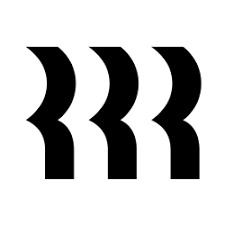
Rippling offers global payroll management technology so businesses can hire remote employees, manage their payroll and HR processes, and generate worldwide employee data reports in a single centralized system. Additionally, Rippling makes onboarding international workers easy, as the system sets up employees and contractors with their training and devices quickly so they can get to work in no time.
Rippling easily automates and syncs data for payroll operations, enabling organizations to develop custom workflows that keep their teams on track. For example, automated notifications keep staff members informed about payroll adjustments. Rippling’s software also automatically categorizes and syncs payroll and finance data to users’ general ledger, saving them time on reconciliation.
The payroll company also automates global compliance processes, providing support for global minimum wage enforcement, overtime enforcement and leave enforcement. It supports many integrations with HR, IT and finance systems, including Slack, Zoom, Google Workspace and multiple accounting solutions.
Pricing
Pricing for Rippling’s full-service global payroll processing starts at $8 per month per user plus a monthly fee for using Rippling’s unified software platform, Rippling Unity. Rippling allows buyers to choose exactly which services they prefer to receive, which is why its plans require users to get a custom quote.
Features
- Extensive tech management features, including remote device management.
- Self-service onboarding and offboarding tools.
- Built-in financial tools, including expense tracking and corporate card access.
- Employee reimbursement in 100+ local currencies.
- Optional international PEO and global Employer of Record services.
Pros
- HR, IT, payroll, finance and inventory management on one software system.
- Generally high ratings from users on third-party review sites.
- Customizable features and pricing.
- Intuitive dashboard creates a solid user experience.
Cons
- Limited transparent pricing information online.
- Expensive plans.
To learn more, read our comprehensive Rippling software review.
Oyster: Best for international hiring

Oyster is an international payroll provider available in 180+ countries, making it an optimal choice for businesses with distributed workforces.
The software’s global employment tools are designed to help with international staff onboarding and payroll management. Users can access vetted resources, including global employment templates and checklists. The software also comes with a Time Zone Crossover Calculator for determining optimal talent sourcing locations. Its Global Employment Cost Calculator helps you instantly calculate your employment costs for workers worldwide.
Oyster also provides services for simplifying global talent sourcing with end-to-end employee management for international hiring. Its features help employers ensure hiring and payroll compliance through onboarding paperwork and consolidated in-platform communication. These streamlined tools speed up the process of hiring full-time employees in 130+ countries or contractors in 180+ countries.
SEE: Checklist: Employee Termination (TechRepublic Premium)
Pricing
Oyster has three main international payroll and HR plans:
- The Contractor plan starts at $29 a month and is suited for businesses that hire only international contractors in 180+ countries.
- The Employee plan is Oyster’s global employer of record solution. It starts at $499 per employee per month when billed annually or $599 billed monthly and can operate in 130+ countries.
- The Scale plan is ideal for growing global enterprises. It requires you to request a custom quote.
Features
- Country-specific global employment guidance tools.
- Financial management tools, including expense tracking, employee allowances and benefits.
- Global employee benefits options.
- Bulk hiring tools and dedicated global employment support (Scale plan only).
Pros
- Comparatively affordable employer of record service.
- Localized benefits attract top talent.
- Contractor payments in 120+ currencies.
- Free account access/trial period.
Cons
- Less customizable packages than some competitors.
- Fewer third-party business software integrations than most competitors.
Remote: Best employee relocation assistance

Remote’s employer of record service can hire employees globally on your organization’s behalf while managing payroll for contractors. It’s a particularly good choice for businesses that are breaking into the global market for the very first time. As an EOR service, Remote will handle every aspect of employee hiring and onboarding, assuming liability while dealing with the tricky legal tangle of bringing global employees on board.
Most notably, the company also helps businesses figure out how to assist employees with international relocation. Along with offering legal assistance as you figure out visa sponsorships, Remote offers cross-cultural training to help employees adjust to a new country. It also offers general moving assistance and country-specific insurance guides.
Pricing
Remote’s pricing and plans are fairly similar to Oyster’s:
- Contractor management starts at $29 per active contractor per month.
- Employer of record services start at $599 per employee billed annually or $699 billed monthly.
Remote has two other customizable payroll solutions with tailored quotes available by request:
- Global Payroll is a non-EOR payroll service for companies with entities in multiple countries.
- Remote Enterprise is Remote’s enterprise-level international payroll solution.
Features
- Fully customizable contracts for global employees.
- Intellectual property and international invention rights protections.
- Employee benefits packages.
- Integration with third-party applicant tracking systems, payroll and accounting software.
- Remote API for custom integrations.
Pros
- Easy onboarding and payroll processes.
- Useful country-specific guides to employment around the world.
- No exchange-rate fees for international contractor payments.
- Pricing available in local currency (not limited to U.S.-based companies).
Cons
- Waitlist for Global Payroll plan.
Gusto: Best for affordable international contractor payments

Gusto is one of the top payroll software choices for companies of all sizes. While it doesn’t support international employee hiring, it enables businesses to perform payroll processing for contractors in 95 countries, including India, the Philippines, the United Kingdom and Canada. Gusto’s automatic payroll runs, time and attendance tracking and basic reporting and analytics features, it’s a popular pick for employers based in the United States.
International contractor payments are supported in Gusto’s contractor-only plan. Employers can add international contractors to their payroll dashboard and pay them in local currencies. With customizable onboarding checklists for international contractors, self-onboarding features and the ability to add international contractors to a recurring payment schedule, Gusto’s software simplifies payroll so workers can begin their jobs fast.
Pricing
Gusto’s international contractor payment service is an add-on feature that doesn’t come built-in with any of its plans. Pricing for the international contractor service isn’t listed online, though Gusto clarifies that pricing varies based on exchange rate.
However, Gusto does list pricing for most of its other plans and services online. Here is the baseline price you can expect to pay for one of Gusto’s plans before adding its international contractor service:
- Gusto Simple: $39 per month plus $6 per employee per month.
- Gusto Plus: $80 per month plus $12 per employee per month.
- Gusto Premium: Custom quotes only.
Gusto also has a contractor-only plan that costs just $6 per contractor paid per month with no base fee for the first six months. After the six-month period ends, the plan costs $35 per month plus $6 per contractor.
Features
- Multilingual support.
- Mobile time tracking and geolocation tools.
- Unlimited monthly payroll runs.
- Built-in time and attendance tracking.
Pros
- Syncs with more third-party apps than nearly any other standalone payroll software.
- Generally transparent online price information.
- Employee self-onboarding portal with lifetime access to paystubs.
Cons
- No international employee hiring or payments.
- Limited HR features and support.
- Compliance alerts with most expensive plan only.
To learn more about Gusto, read our comprehensive Gusto Payroll review.
ADP GlobalView Payroll: Best payroll-specific solution

ADP provides international payroll and HR services in 40 countries through ADP GlobalView Payroll. ADP’s global payroll solution consolidates multi-country payrolls on one platform and standardizes the workflows needed to quickly process international payroll. Built-in time and attendance tracking tools automatically calculate wages, and the payroll software can make paycheck deductions and submit tax payments on a pre-set schedule.
Along with streamlining and simplifying global payroll, ADP GlobalView Payroll enables organizations to refine onboarding processes, create employee records and upload payroll documents to the system. Users in any country can access their payroll data via ADP’s mobile payroll app, which is fully localized to each area’s unique laws and regulations.
ADP GlobalView Payroll is geared toward companies with at least 500 employees located in one country. If you have up to 1,000 employees in at least three countries, ADP’s enterprise-level global payroll solution. ADP Celergo, could be a better fit for you. You can also add ADP Celergo to your ADP GlobalView Payroll plan if you operate in countries outside the 40 countries GlobalView Payroll applies to.
No matter which product you choose, you’ll need to add ADP WorkForce Now (or your preferred human capital management solution) if you want to integrate payroll processes with your overall HR system. Much like Gusto, neither global payroll solution includes HR features beyond time and attendance tracking and employee self-service access.
Pricing
Although pricing for ADP’s international payroll solution is not provided online, curious readers may call ADP’s sales team to receive a customized demo and cost information.
Features
- Single system of record for all employee payroll data.
- Integration with ADP Celergo expands payroll access to 140+ countries and 51 currencies.
- Tools for global data management, data security and privacy law compliance.
- Integration with QuickBooks Online, Xero, BambooHR, Workday, Slack and more.
Pros
- Employee self-service access to payroll data, paychecks and pay stubs.
- Detailed payroll data and real-time analytics.
- Integration with the most popular HCM solutions to boost your HR features, including ADP Workforce Now.
- Access to 3,000+ international compliance experts.
Cons
- Expensive pricing.
- Most HR features — including employee benefits — available only through the ADP Workforce Now add-on (additional fee).
- Payroll limited to 40 countries without ADP Celergo add-on (additional fee).
To learn more about ADP, read our full ADP review.
Plane: Best employee and contractor benefit options

Plane (previously known as Pilot) lets employers provide automated payments to their international contractors. In addition, the payroll service supports built-in payments without requiring transaction fees or exchange rate markups, making it an economical choice for businesses with global contractors.
Plane helps employers pay international contractors quickly and equitably, and it acts as an employer of record to hire and pay employees in 100+ countries without having to set up local entities. The service also comes with optional workers benefits in 175+ countries (including optional benefits for contractors), expense management tools and local contract compliance oversight.
The centralized payroll platform lets employers submit automated payments to their domestic and international contractors and employees in as little as 1-2 business days. In addition, the contractor self-service platform allows freelance workers to submit expense reports and payments, and overseas contractors won’t need to handle any transaction fees to get paid for their hard work.
Pricing
Plane has three main payroll plans and price points:
- Plane’s Contractor plan costs a flat fee of $39 per contractor paid per month.
- Plane’s U.S. Employees plan costs a flat fee of $19 per employee per month.
- Plane’s International Employees plan starts at $499 per employee per month.
Features
- Employee and contractor hiring in 100+ countries.
- Optional international employee and contractor benefits in 175+ countries.
- Global customer service assistance for employers and employees in all countries.
- Built-in expense management.
Pros
- Unique contractor benefit option helps companies stand out and attract talent.
- No e-wallet required for contractors to receive payments.
- No payment transaction fees.
- No setup, onboarding or cancellation fees.
Cons
- No mobile payroll app.
- Limited third-party integrations.
- Expensive per-employee fee for international payroll.
Multiplier: Best for risk-free international onboarding

Multiplier is a platform that helps employers perform their international payroll with features for managing taxes, social contributions and local insurance policies. The all-in-one system takes care of many different areas involved in the employment, onboarding and payment of international employees.
Multiplier takes “risk-free” to the next level by providing employment contracts that ensure compliance with local laws. The solution lets employers onboard, pay and provide benefits with reliability and security to global teams. It has local business entities in over 150 countries across Europe, Asia and the Americas.
Pricing
Multiplier has several international payroll plans with relatively clear pricing:
- The Hire Employees plan starts at $400 per month.
- The Pay Freelancers plan starts at $40 per month.
- The Run Global Payroll plan starts at $20 per month.
- The Provide Employee Insurance plan starts at $20 per month.
Note that unlike its competitors, Multiplier’s prices are listed per month, not per employee. Depending on the number of employees you have and with payroll features you need, this pricing structure could save you a fair amount of money compared to other international payroll solutions.
Features
- Employee and contractor hiring in 150+ countries.
- Local currency payments (120+ currencies).
- Benefits administration.
- Compliant pensions and social contributions.
- Country-specific, customized insurance policies.
Pros
- GDPR-compliant and enterprise-class data protection policies.
- Onsite legal and tax experts.
- Transparent online pricing.
Cons
- Relatively new software company (founded in 2020) means features may be limited compared to competitors.
Key features of the best international payroll services
The exact international payroll features your team needs will vary depending on the countries you operate in, whether you work with more employees or freelancers and what your financial constraints are. However, with that in mind, most international companies need some combination of the following global payroll features.
Full-service payroll
Global companies don’t have the time to process payroll on an individual basis. Instead, they need time-saving automations like pre-scheduled payroll runs and automatic general ledger updates. Ideally, your payroll software also automates paycheck calculations by syncing with time and attendance software. It should automatically calculate wage garnishments, healthcare premiums and tax deductions, then file those deductions with the right country-specific agency.
Bear in mind that while self-service payroll software is cheaper than full-service, it requires too much time and hands-on oversight and data entry to be feasible for international companies of any type. That includes global enterprises that employ hundreds of people worldwide as well as small U.S.-based businesses that work with international contractors only.
Comprehensive compliance
Each country has a radically different set of tax laws, employment regulations and data security guidelines. The best international payroll services provide comprehensive compliance oversight and give you immediate access to local compliance experts who can offer trustworthy, top-notch insight into global employment concerns.
International employee and contractor payroll
Are you planning to add full-time employees in countries around the world, or are you planning to only work with freelancers, contractors and self-employed individuals as you expand your company? Even if you’re working with contractors for now, are you hoping to eventually add full-time international employees?
While most global payroll companies that support employee payments also support contractor payments, contractor-only services like Gusto don’t — and likely won’t — support employee payments. Consider your company’s future plans for expansion before signing up for a payroll service that locks you into paying just one type of worker over another.
When you’re considering what your global workforce will look like in the future, don’t overlook the number of countries your payroll software operates in and which local currencies it’s able to process. Migrating to a payroll provider only to learn it doesn’t support hiring in a country you have in mind creates a lot of unnecessary paperwork, hassle and wasted money.
Employee benefits
With the exception of contractor-specific payroll software like Gusto, most international payroll services either integrate with third-party employee benefits brokers or partner with global benefits providers so you can find the right benefits for your unique workforce.
Some global payroll providers restrict benefits to healthcare options only while others offer workers’ compensation insurance and country- or culture-specific benefits. Still others offer optional contractor benefits, which is a unique perk that could help you draw more workers to your company and retain top talent long after the hiring process is complete.
Global onboarding tools with employee self-service features
When you’re managing a global workforce, it’s crucial to ensure your employees can get on the same page quickly and stay there throughout their employment. For the most part, the best international payroll products have employee self-service portals with in-depth onboarding tools. Some providers, such as Rippling, include global IT services that let you manage devices remotely and ensure company data security while virtually guiding employees through onboarding.
Additionally, depending on your company’s needs and onboarding requirements, look for international payroll products that either include or integrate with learning management systems. These systems should have an international course library with customizable templates and country-specific compliance training.
Methodology
To choose, evaluate and rank the best payroll software for international companies, we looked at top payroll brands that offered, at minimum, global contractor payments in at least a dozen countries. From there, we prioritized payroll services that offered both employee and contractor payments in at least 40 countries with at least 50 types of global currencies.
We then thoroughly reviewed each software provider’s websites, demos and user reviews on third-party sites like TrustPilot, Garner Insights, Apple’s App Store and Google Play. We assessed each global payroll service in the following categories:
- Pricing: Transparent online pricing, add-on fees and number of features offered for price.
- Scalability: Number of plans, number of countries served and global customer support options.
- International payroll features: Full-service payroll, automatic paycheck deductions and customizable payroll reports.
- Third-party integrations: Specifically accounting, HCM, HR and human resources information system integrations.
- Customer satisfaction: Verified user reviews on third-party sites, registered complaints with the Better Business Bureau, customer service reputation and 24/7 customer support.
How do I choose the best international payroll service for my business?
Apart from analyzing features, assessing pros and cons and considering costs, the best way to find the right international payroll outsourcing service for your business is to get hands-on experience with multiple products before making a final choice. Most global payroll services don’t offer free trials, though some notably allow you to create a free account and explore the software on your own before paying a fee.
For the most part, global payroll companies require you to set up a customized demo where a sales representative will walk you through the program’s dashboard and offer you a tailored quote. The payroll system you choose will have a massive impact on your company’s bottom line, your employees’ experience with your company and the amount of time you have to spend dealing with paychecks and tax regulations — so make sure to ask questions like the following during your demo before committing to a global payroll provider:
- What does your ideal customer look like in terms of sizing and industry?
- What are your customers’ most frequent pain points and how do you plan to address those in the future?
- Which features do your customers appreciate the most? Which features are you planning to add in the future?
- Can I access a trial version of your software before committing to a plan?
- Do you offer white-glove setup and data migration assistance for new customers?
- What is the ideal use case for your payroll software?
- Does your software integrate with the specific personnel, HR and financial tools our business currently uses?
Feel free to consult our guide to choosing and setting up a payroll system as you sort through your payroll options to find the best global payroll service for your business.








