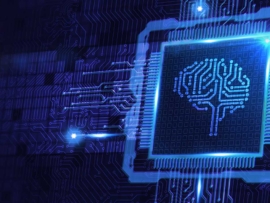-
Paychex: Best overall payroll app
-
ADP: Best app for employees
-
SurePayroll: Cheapest payroll app
-
Papaya Global: Best international payroll app
-
Rippling: Best time-tracking app
-
Gusto: Best mobile-friendly site
-
Justworks: Best PEO app
Payroll software lets you pay employees, generate reports and view crucial tax documents — and the best payroll software should let you do so on the go as well as at your computer, either through a mobile app or a secure, mobile-friendly browser interface. Ideally, your payroll software also includes an app for employees so they can clock in and out, see their pay stubs and request time off from their phones.
Generally speaking, Paychex has the best payroll apps for employers and employees alike. Its app is notably user friendly and can tackle any task the browser-based software can. However, if Paychex isn’t a good fit for you, don’t worry — we explore Paychex and six other payroll app options to help you find the right fit.
Jump to:
- Best payroll apps: Feature comparison table
- The year’s best payroll apps
- Our methodology
- Which payroll app is best for your business?
Best payroll apps: Feature comparison table
| Free trial | Starting base cost | Starting per-payee cost | App for employers | App for employees | ||
|---|---|---|---|---|---|---|
| Paychex | None | $39/mo. | $5/mo. | Yes | Yes | Try Paychex |
| ADP | 3 months | Custom | Custom | Yes | Yes | Try ADP |
| SurePayroll | 6 months | $19.99/mo. | $4/mo. | Yes | Yes | Try SurePayroll |
| Papaya Global | None | None | $12/mo. | No | Yes | Try Papaya |
| Rippling | None | Custom | $8/mo. | No | Yes | Try Rippling |
| Gusto | None | $40/mo. | $6/mo. | No | Yes | Try Gusto |
| Justworks | None | $0 | $59/mo. | No | Yes | Try Justworks |
Plan and pricing information up to date as of 7/20/2023.
Paychex: Best overall payroll app

Our star rating: 3.5 out of 5
Paychex’s user-friendliness, thorough automation and comprehensive HR tools ensure it stands out as one of the top payroll services for small businesses. Even better, while most payroll providers have one payroll app for employees only, Paychex sets the gold standard in payroll apps that work exceptionally well for both employees and employers.
Employees can use the Paychex Flex app to clock in and out, view pay stubs and update their personal and tax information. Meanwhile, employers can use the same app to view, approve and submit payroll while verifying any essential employee information.
While the iOS payroll app has a near-perfect star rating, Android users report that the app has been buggy since its most recent update. In mid-July of 2023, Paychex released a new version of the app on Google Play that will hopefully fix any lingering user issues.
To learn more about Paychex, read our comprehensive Paychex review.
Pricing
While Paychex has multiple payroll software plans, only its cheapest plan has upfront pricing online:
- Paychex Flex Essentials: $39/mo. + $5/payee. Includes automatic payroll runs, tax service and HR library access.
- Paychex Flex Select: Custom price. Includes learning management system access (plan stays the same otherwise).
- Paychex Flex Pro: Custom price. Includes wage garnishment, state unemployment insurance (FUTA) tax management, general ledger reports and workers’ compensation insurance integration.
Features
- Well-reviewed mobile payroll app for employees and employers (3.8 stars on Google Play; 4.8 stars on the App Store).
- Two payroll options (in-house software Paychex Flex or outsourced Paychex PEO).
- Competitive employee benefits available through Paychex’s in-house brokerage.
- 160+ comprehensive reports.
Pros
- Excellent HR features for small businesses, including learning management system with mid-tier plan.
- High-quality employee benefits, including health insurance, retirement plans and financial wellness tools.
- Optional assistance from live, dedicated payroll experts.
Cons
- Limited pricing information available upfront.
- Additional fees for key payroll and HR services.
- General ledger integration included with most expensive plan only.
ADP: Best app for employees

Our star rating: 3.9 out of 5
As one of the most popular payroll companies across the globe, ADP has extensive resources to create an exceptional app that supports its many payroll products. Whether you use RUN Powered by ADP to pay small-business employees or outsource your payroll to ADP TotalSource, employees can access the ADP Mobile Solutions app to see pay information, contact co-workers, request time off and clock in or out.
Managers can also use the app to approve time-off requests, see team calendars and get high-level executive updates.
While the app has most of the same features regardless of which ADP product you’re using, each ADP product offers distinct benefits tailor-made for different business types and sizes. For instance, ADP Workforce Now is an all-in-one payroll and HR program for small and midsize businesses while ADP Vantage HCM helps international U.S.-based businesses manage their global workforces.
To learn more about ADP, read our comprehensive ADP review.
Pricing
Unfortunately, ADP doesn’t list its starting prices online. Potential customers must reach out to ADP directly for a tailored quote.
The one exception is ADP’s newest product, Roll by ADP. This streamlined, chatbot-based app for micro-businesses starts at $29 per month plus $5 per person paid.
Features
- Automatic payroll processing and full-service tax management (all ADP products).
- International contractor and employee payment (ADP Vantage HCM and ADP Global Payroll).
- General ledger interface included with each plan.
- Multiple employee pay options, including on-demand pay, direct deposit and paper checks.
Pros
- Well-reviewed payroll app for employees (4.4 stars on Google Play; 4.7 stars on the App Store).
- Multiple products that accommodate a diverse range of business types and sizes.
- Optional international payroll products to support growing global businesses.
- Accessible, user-friendly browser interface and mobile app.
Cons
- No transparent online pricing.
- Poor customer service ratings.
SurePayroll: Cheapest payroll app

Our star rating: 4.2 out of 5
SurePayroll’s affordable payroll solution is tailored toward small-business owners running payroll on a budget. While it isn’t a free payroll tool, its six-month free trial ensures that employers can get a firm grasp on the software before paying a monthly fee.
Luckily, SurePayroll’s low cost doesn’t stop the payroll company from offering some of the best, most comprehensive payroll apps in the business, including apps for both employers and employees.
With the SurePayroll for Employers app, business owners can enter hours worked, preview and approve payroll, see compliance alerts and reach out directly to SurePayroll’s live customer service team. Using the SurePayroll for Employees app, both W-2 employees and 1099-contractors can see their paychecks and check rates of pay. W-2 employees can also view their time-off accruals.
To learn more about SurePayroll, read our comprehensive SurePayroll review.
Pricing
SurePayroll has two plans that differ only in terms of their tax service:
- SurePayroll Self Service: $19.99/mo. + $4/employee. Includes payroll, optional employee benefits and built-in benefits administration.
- SurePayroll Full Service: $29.99/mo. + $5/employee. Includes full-service tax administration.
With the self-service plan, SurePayroll calculates payroll tax amounts and draws up tax documents, but it leaves actual tax filing up to the individual business owner. With the full-service plan, SurePayroll calculates, deducts and files payroll taxes on your behalf, which includes making quarterly tax payments and submitting end-of-year tax paperwork.
Features
- Well-reviewed iOS apps for employees and employers (4.7 stars out of 5 for both apps on the App Store).
- HR tools with both plans, including access to HR form templates and workplace labor signs.
- Employee self-service onboarding.
- Direct deposit and paper check employee payment options.
Pros
- Affordable starting prices with limited add-on fees.
- Free integration with a variety of time-tracking apps.
- Access to PEO-quality employee benefits through Paychex.
- Extended live customer service hours.
Cons
- Much lower-rated apps for Android users compared to iOS users.
- No 24/7 customer support.
Papaya Global: Best international payroll app

Our star rating: 3.7 out of 5
Papaya Global’s international payroll software lets employers pay workers — including both contractors and regular employees — in more than 160 countries. While it lacks an employer-facing app, Papaya’s recently introduced self-service employee app lets global workers view their paychecks in real time.
While the self-service app, Papaya Personal, shows workers their pay stubs, it also functions as a company connection tool. Employees can receive company-wide alerts right from the app. They can also view and upload tax documents and request help from Papaya’s customer service center.
To learn more about Papaya Global, read our comprehensive Papaya Global review.
Pricing
Papaya Global doesn’t aim to be a one-size-fits-all solution. Instead, it offers a variety of different payroll tools at different price points so customers can affordably access Papaya’s global PEO services:
- Full-Service Payroll: Starting from $12/employee/mo. Includes full-service payroll in 160+ countries and automated paycheck deposits in local currencies.
- Global Expertise Services: Starting from $190/employee/mo. Includes global benefits packages for employees in all 160+ countries served.
- Payroll Platform License: Starting from $3/employee/mo. Lets you integrate your current payroll provider with Papaya’s global platform.
Features
- Payroll apps for iOS and Android users (app launched too recently for aggregate star ratings).
- Automated payroll and tax services across the globe.
- Employee self-service onboarding access.
- On-the-ground compliance experts in 160+ countries.
Pros
- Multiple services and plan options to fit a diverse range of business needs.
- Employee perks available in all 160+ countries where Papaya Global operates.
- Payments deposited in local currencies directly to employees’ bank accounts.
- Affordable payroll platform licensing lets employers pay workers globally without changing payroll products.
Cons
- Brand-new self-service app isn’t as fully featured as more established payroll apps.
- Potentially pricey employer of record and employee benefits services.
- No employer-facing or time-tracking app.
Rippling: Best time-tracking app

Our star rating: 3.8 out of 5
Like Papaya Global, Rippling’s international payroll software lets employers pay workers across the globe. Employees can download Rippling’s app to check pay stubs, request time off and connect with team members via an employee directory. Managers can also use the app to approve time off and manage employee expenses.
Additionally, the Rippling app serves as a single sign-on for every third-party business app your team uses, such as Slack and Salesforce. You can also use Rippling’s secure password manager, RPass, to safely share passwords across the company directly from the app.
To learn more about Rippling, read our comprehensive Rippling review.
Pricing
Rippling’s payroll software starts at $8 per payee per month. The per-employee fee is on top of a base fee for Rippling Unity, which is Rippling’s software platform. While Rippling no longer lists its base price online, the site previously listed its base price as $35 a month.
Features
- Mobile payroll app for employees (3.0 stars on Google Play; 4.1 stars on the App Store).
- Unified platform for third-party app management and access.
- Cloud-based financial software that includes employee expense management and corporate cards.
- Optional Rippling PEO plan for companies that prefer to outsource payroll.
Pros
- All-in-one HR, payroll, benefits, finance and tech management on one unified platform.
- International contractor and employee payroll.
- Optional benefits add-ons with built-in benefits administration.
- Thorough automation of all payroll processes.
Cons
- Additional app required for mobile time-tracking (Rippling Time Clock).
- Customized plans and pricing can be expensive for small businesses.
- Software updates often rolled out with little to no warning.
Gusto: Best mobile-friendly site

Our star rating: 4.1 out of 5
Although Gusto doesn’t have a mobile payroll app for employers, its site is optimized for mobile. As long as employers have access to the web, they can run payroll on the go. Gusto’s autopilot feature also conveniently lets you schedule payroll in advance so you never have to worry about missing a payroll run, whether you’re at the office or away.
Employees can also access the mobile-friendly employee portal from their phones, but they also have the option of using Gusto’s app for employees, Gusto Wallet. The app doubles as a time-tracking app and mode of on-demand payment: Employees can use the app to get paid up to two days early.
To learn more about Gusto, read our comprehensive Gusto review.
Pricing
Gusto has three full-service payroll plans, each of which includes Gusto’s free app for employees:
- Gusto Simple: $40/mo. + $6/payee. Includes comprehensive payroll features, benefits administration and free time-tracking integrations.
- Gusto Plus: $80/mo. + $12/payee. Includes free multi-state payroll, next-day direct deposit and built-in time tracking.
- Gusto Premium: Custom pricing only. Includes HR library access, personalized HR assistance and white-glove setup.
Features
- Well-reviewed mobile app for employees (4.2 stars on Google Play; 4.8 stars on the App Store).
- Integration with dozens of third-party apps, including leading accounting software like QuickBooks Online and Xero.
- Hiring and onboarding tools included with each plan.
- Extended customer service hours with live agents available to talk via phone, email or chat.
Pros
- Fully automated payroll, including time-saving autopilot feature for payroll runs.
- No additional fees for accounting software integration, benefits administration or workers’ compensation integration.
- Three plans for maximum scalability.
- Unique employee benefit options, including commuter benefits and educational finance tools.
Cons
- Expensive mid-tier plan.
- No PTO policy creation or management with cheapest plan.
- Health insurance benefits limited to 37 states.
Justworks: Best PEO app

Our star rating: 3.7 out of 5
Justworks is a professional employer organization (PEO), meaning it’s an outsourced payroll solution that takes most aspects of payroll and HR off employers’ hands. While it doesn’t offer an employer-based payroll app, its extremely comprehensive employee-facing apps are intuitive, user-friendly and fully featured.
Via the Justworks mobile app, employees can view pay stubs, manage their benefits, request time off, see critical tax documents and chat directly with Justworks’ customer service team. Justworks’ time-tracking app, Justworks Hours, is similarly well reviewed by both iOS and Android users. The Justworks customer service team responds promptly to reviews and, according to users, works quickly to resolve bugs and log-in problems.
To learn more about Justworks, read our comprehensive Justworks review.
Pricing
Justworks is one of the few PEOs with transparent pricing. It has two plans for small businesses:
- Justworks Basic: $59/employee/mo. Includes payroll, HR consultations, employee self-service onboarding and PTO management.
- Justworks Plus: $99/employee/mo. Includes access to health, dental and vision insurance.
The per-employee pricing for both plans drops by $10 a month starting with your 50th employee.
Instead of including built-in time tracking, Justworks’ time-and-attendance tool, Justworks Hours, is available only as a separate plan. Justworks Hours costs $8 per user per month.
Features
- Well-reviewed payroll and HR app for employees (4.0 stars on Google Play; 4.3 stars on the App Store).
- Comprehensive tax administration, including state unemployment insurance.
- Built-in workers’ compensation insurance integration.
- Harassment prevention and DEI training available with both plans.
Pros
- Affordable Basic plan for small businesses.
- 24/7 customer support available in-app for employees.
- HR consultation services to help employers stay legally compliant.
- Built-in accounting software integrations.
Cons
- Time tracking is an add-on feature that costs extra.
- No add-on health benefit options with Basic plan.
- High pricing for Plus plan may put it out of some small business budgets.
Our methodology
To determine the best payroll apps for businesses, we assessed the most popular payroll software according to the following criteria:
- App Store and Google Play star ratings and user reviews.
- App functionality — which essential payroll features does each app enable?
- App user-friendliness — when we downloaded the app, was it easy to set up? Was the interface accessible? Did other users consider the app user friendly?
- Number of apps — does the software have an app for employers or only for employees?
Our star rating for each brand is based on an internal algorithm that ranks payroll software according to the following categories:
- Price (weighted to 25%)
- Features (weighted to 35%)
- User friendliness (weighted to 15%)
- Customer service (weighted to 15%)
Our expert’s opinion and hands-on testing experience comprises the remaining 10% of our star rating system.
Which payroll app is best for your business?
In general, Paychex has the best payroll app for small and midsize businesses that prioritize mobile functionality. Plus, at $39 a month plus $5 per person paid, the software itself has one of the lower payroll starting prices, though it’s worth noting Paychex has more add-on fees than many of its top competitors.
If Paychex’s pricing or features don’t work for you, check out one of the following recommendations:
- ADP offers several comprehensive payroll solutions for businesses of all sizes, which makes it an incredibly scalable tool for growing companies with large workforces.
- SurePayroll’s supremely user-friendly apps and affordable payroll software make it a good fit for small businesses with little payroll experience and fewer than 100 employees.
- Papaya Global’s app is ideal for multi-country businesses that prioritize connecting their global employees and creating a unified company culture.
- Rippling has the best payroll app for businesses that want to manage every aspect of payroll and IT on the same unified platform.
- Gusto’s mobile-friendly site means it works well for employers who don’t rely solely on apps for payroll and who want the best, most comprehensive payroll tool.
- Justworks’ mobile-friendly PEO product empowers employees with direct customer service access and useful company culture tools.
If you’ve already tested the options we review here and haven’t yet found the best payroll app for your business, check out our list of the year’s best payroll software. Most — though not all — other payroll software also offer apps for employees, if not for employers. As you shop around for the ideal payroll provider, make sure to download apps as part of your free trial: Hands-on testing is the best way to figure out if a product is right for you or not.
Read next: The 8 Best Enterprise Accounting Software