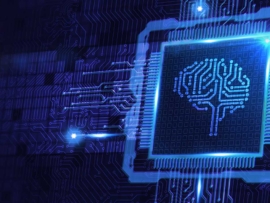-
ClickUp: Best for remote teams
-
monday.com: Best for versatility
-
Jira: Best for Agile creative teams
-
Trello: Best for visual project management
-
Notion: Best for an all-in-one workspace
-
Asana: Best for cross-team collaboration
In the dynamic world of creative teams, project management software is not just a tool — it’s a game-changer. It’s the difference between chaos and order, missed deadlines and timely projects. It’s the bridge that connects ideas with execution, helping creative teams streamline their workflows, collaborate effectively and bring their visions to life. Whether you’re a design agency, a marketing team or a group of developers, the right project management software can be a valuable investment for your business.
Top creative project management software comparison
The right project management tool will significantly enhance a creative team’s productivity and efficiency. Here’s how our top six popular project management tools compare, as we highlight their unique features, pros, cons and pricing.
| Kanban boards | Native time tracking | Customizable workflows | Built-in Agile features | Pricing | |
|---|---|---|---|---|---|
| ClickUp | Yes | Yes | Yes | Yes | Starts at $5/user/month |
| monday.com | Yes | Yes | Yes | No | Starts at $8/user/month |
| Jira | Yes | No | Yes | Yes | Starts at $3.49/user/month |
| Trello | Yes | No | Yes | No | Starts at $5/user/month |
| Notion | Yes | No | Yes | No | Starts at $8/user/month |
| Asana | Yes | Yes | Yes | No | Starts at $10.99/user/month |
Featured partners
Jump to:
- Top creative project management software comparison
- Top project management software for creative teams
- Key features of creative project management software
- Benefits of working with creative project management software
- Methodology
- How do I choose the best creative project management software for my business?
ClickUp: Best for remote teams

ClickUp is an ideal project management tool for remote creative teams. Its comprehensive set of features, including customizable views for tasks, goal tracking and robust integrations, make it easy for distributed teams to stay aligned and productive. Whether your team is working on design projects, content creation or any other creative endeavor, ClickUp’s features can be customized to fit your team’s unique workflow, making remote work more efficient and effective.
Pricing
In addition to a free plan, ClickUp offers four premium tiers: Unlimited, which costs $5 per user per month when billed annually, or $9 billed per user billed monthly; Business, which costs $12 per user per month billed annually, or $19 per user billed monthly; and Business Plus, which costs $19 per user per month when billed annually, or $29 per user billed monthly. The Enterprise plan requires you to contact ClickUp for a custom quote.
Features
Figure A
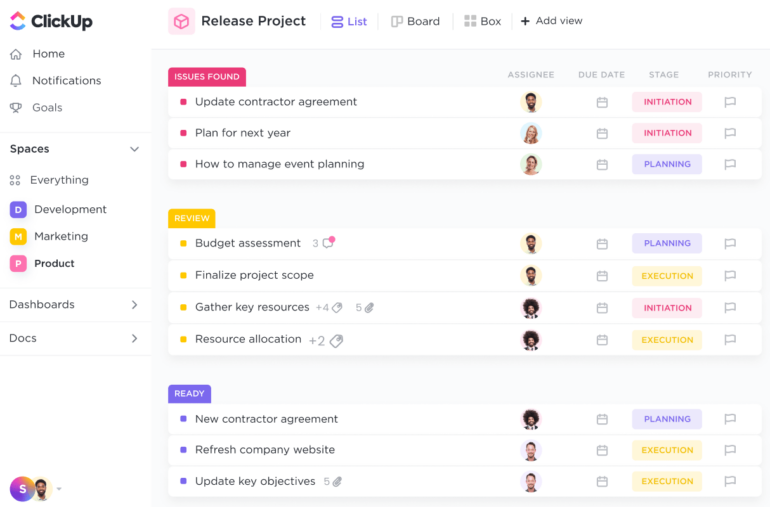
- Customizable views for tasks, including List (Figure A), Board and Calendar views.
- Goal-tracking features to keep your team aligned and motivated.
- Integrations with popular tools like Slack, Google Drive and GitHub.
- Native time tracking to keep track of work hours.
Pros
- Highly customizable to fit different workflows.
- Offers a free version with robust features.
- A very intuitive tool with excellent customer support.
Cons
- The interface can be overwhelming for new users.
- The sheer number of features may introduce a learning curve.
For more information, read the full ClickUp review.
monday.com: Best for versatility

monday.com is a project management tool that stands out for its versatility. It offers a wide range of features that can be customized to fit the needs of any creative team. monday.com’s visual project timelines, automation capabilities, and integrations with popular tools like Slack, Google Drive and Zoom can help streamline processes, even for use cases such as planning a marketing campaign, coordinating a video production or managing a design project.
Pricing
Aside from a free plan, monday.com offers Basic, Standard, Pro and Enterprise plans. The Basic plan starts at $8 per user per month when billed annually, or $10 per user billed monthly. The Standard and Pro plans cost $10 and $16 per user per month when billed annually, or $12 and $20 per user billed monthly. Contact monday.com for Enterprise pricing information.
Features
Figure B
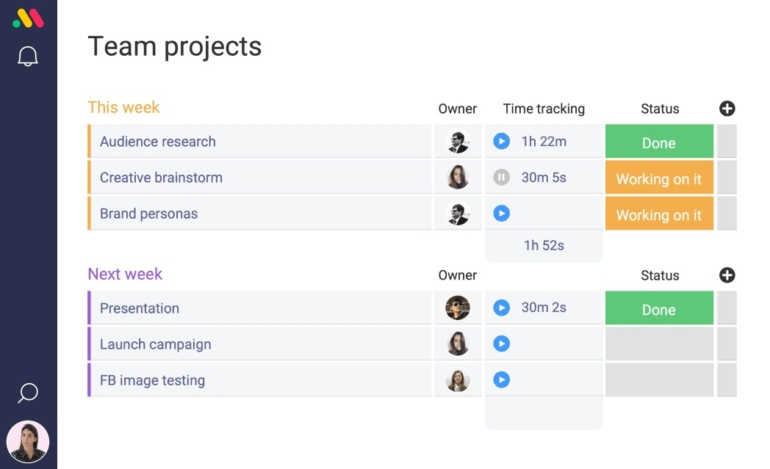
- Visual project timelines are available via features like Gantt charts for planning and tracking.
- Built-in automation features to automate routine work and streamline processes.
- Integrations with popular tools like Slack, Google Drive and Zoom.
- Native time tracking (Figure B) to keep track of work hours.
Pros
- Intuitive and visually pleasing interface for engaging project management.
- Strong integration and automation capabilities.
- Excellent collaboration features.
Cons
- Can get expensive for larger teams.
- Limited functionality in the free version.
For more information, read the full monday review.
Jira: Best for Agile creative teams

Jira is a project management tool that is best suited for creative teams that follow Agile methodologies. Whether you’re a software development team working on a new app or a marketing team using Agile methodologies to manage your campaigns, Jira’s Agile boards, customizable workflows, extensive reporting features and integrations with other Atlassian products can augment your project processes.
Pricing
Jira has a free plan for up to 10 users. But for larger teams using a monthly subscription, the Standard plan costs between $3.49 and $7.75 per user per month, and the Premium plan is between $5.72 and $15.25 per user per month. They also offer an Enterprise plan that’s billed annually, though you would have to request a quote.
Features
Figure C

- Agile boards for Scrum, Kanban and mixed methodologies.
- Customizable workflows (Figure C) that map to any style of work.
- Extensive reporting and analytics features.
- Native time tracking to keep track of work hours.
Pros
- Robust features for Agile project management.
- Jira is extensive and highly customizable.
- Seamless integrations with other Atlassian products.
Cons
- Can be complex for new users.
- The interface can feel a bit outdated.
For more information, read the full Jira review.
Trello: Best for visual project management

Trello is a project management tool that excels in visual project management. Its card-based design makes it easy for creative teams to visualize tasks and their progress. You can use Trello to coordinate a design project, manage a content calendar, track a marketing campaign and more, as Trello’s card-based task management, built-in automation with Butler and Power-Ups for integration with other tools all make it easy to enhance your creative process.
Pricing
Trello includes a free plan, but its premium pricing starts with the Standard plan, which is priced at $5 per user per month, billed annually, or $6 per user if billed monthly. Its Premium plan costs $10 per user per month if billed annually, or $12.50 if billed monthly. And its Enterprise plan costs between $7.38 and $17.50 per user per month when billed annually. For a team of 50 users, Enterprise costs $17.50 per user per month when billed annually.
Features
Figure D

- Card-based task management (Figure D) for easy task visualization.
- Built-in automation with Butler to automate routine tasks.
- Power-Ups to integrate with other tools like Slack, Google Drive and GitHub.
- Native time tracking features to stay on top of work hours.
Pros
- Simple and intuitive interface.
- Flexible and customizable to fit different workflows.
- Offers a free version with basic features.
Cons
- Limited features compared to other project management tools.
- Access to the most useful features requires a paid plan.
For more information, read the full Trello review.
Notion: Best for an all-in-one workspace

Notion is a project management tool that is best suited for creative teams that need an all-in-one workspace. It combines notes, tasks, wikis and databases to offer an extensive project management solution. Notion’s all-in-one workspace, customizable templates and integrations with popular tools can help keep not only one creative team but different kinds of creative teams organized and productive.
Pricing
When billed monthly, with the exception of the free plan, Notion’s Plus and Business plans respectively cost $8 and $15 per user per month, billed annually. When billed monthly, they cost $10 and $18 per user. Notion’s Enterprise pricing information is available upon request.
Features
Figure E
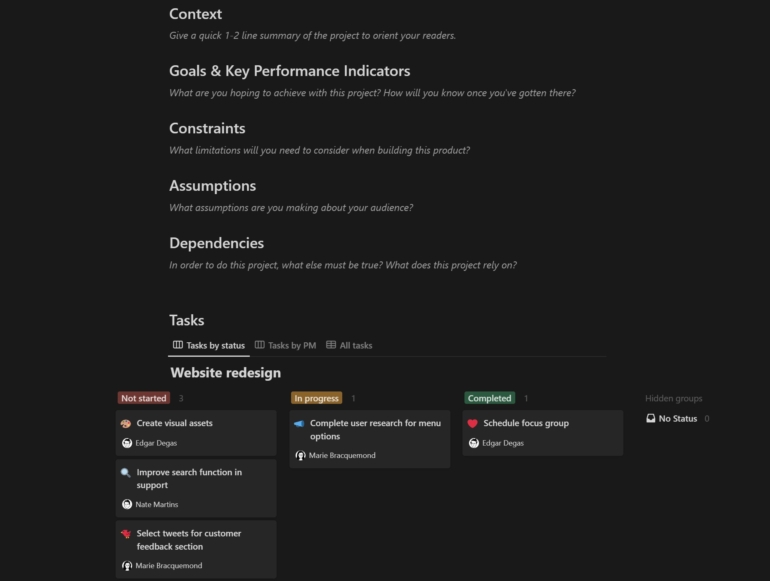
- All-in-one workspace combining notes, tasks, wikis and databases.
- Customizable templates (Figure E) to fit different workflows.
- Offers security features like backups, encryption and more.
- Has built-in time tracking features to track time usage.
Pros
- Offers an all-in-one workspace.
- Highly customizable to fit different workflows.
- Excellent for knowledge management.
Cons
- Can be overwhelming for new users.
- Struggles to easily manage multiple projects.
For more information, read the full Notion review.
Asana: Best for cross-team collaboration

Asana is a project management tool that is best suited for creative teams that need to manage cross-team collaboration efforts. It offers robust features for project and task management, making it easy to connect complex work across teams. Asana’s project and task management platform features timeline, board and list views, and integrations with over 200 tools that can improve the productivity of your creative teams.
Pricing
Asana has a free Basic plan with limited features. Its paid plans include the Premium plan, which costs $10.99 per user per month, billed annually, or $13.49 per user billed monthly; and the Business plan, which costs $24.99 per user per month, billed annually, or $30.49 per user billed monthly. This is all alongside an Enterprise plan; pricing information is available for this plan upon request.
Features
Figure F
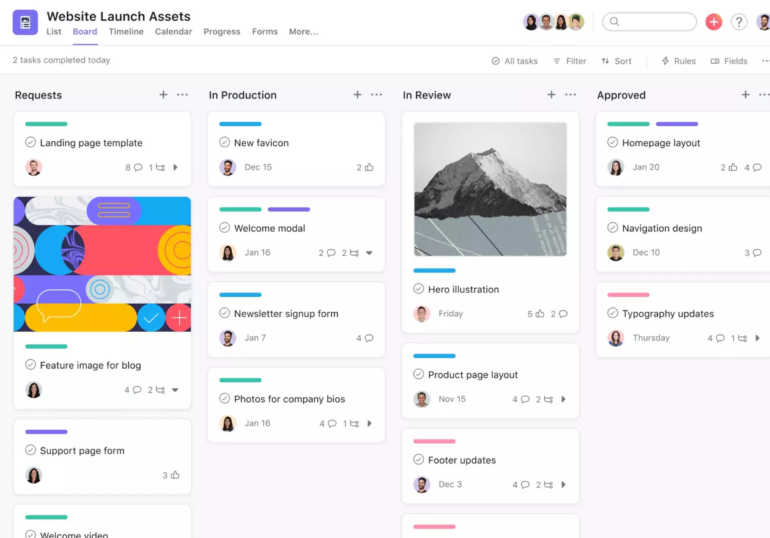
- Robust project and task management features.
- Timeline, Board (Figure F) and List views for streamlined projects.
- Advanced reporting for high-quality actionable insights.
- Time tracking capabilities to manage project time.
Pros
- Excellent for managing cross-team work.
- Offers a free version that is useful for individuals and very small teams.
- Easy to use with a great user interface.
Cons
- Can be complex for new users and some features may require a learning curve.
- The free plan has very limited functionality.
For more information, read the full Asana review.
Key features of creative project management software
Creative project management software is designed with features that cater specifically to the needs of creative teams. Features such as Kanban boards, time tracking, customizable workflows and Agile capabilities help streamline workflows, enhance collaboration and manage tasks effectively.
Kanban boards
Kanban boards provide a visual representation of your workflow, making it easy to see the status of different tasks at a glance. Each task is represented by a card that moves from one column to the next as it advances through the workflow. This feature is particularly useful for creative teams, as it allows them to visualize their work, keep track of tasks and identify bottlenecks in the workflow.
Time tracking
Time tracking is a crucial feature for creative teams. It allows you to track how much time your team spends on each task, providing insights into productivity and helping with project planning and budgeting. With time tracking, you can ensure that your team is spending their time effectively while identifying areas to improve efficiency.
Customizable workflows
Every creative team has a unique workflow, and the best project management software allows you to adapt your workflow to satisfy your team’s needs. Regardless of the project, customizable workflows allow you to tailor the software to your team’s specific processes and ways of working.
Agile features
Agile features are particularly useful for creative teams that find value in Agile methodologies. These features, which include Scrum boards, sprint planning tools and burndown charts, help teams manage their work in iterative cycles, adapt to changes quickly and deliver work incrementally. Agile features can help creative teams work more flexibly and respond more effectively to changes in project requirements.
Benefits of working with creative project management software
Working with creative project management software offers several benefits, including the following:
Improved efficiency
These project management tools help to make your team more efficient, as they automate routine tasks, reduce the need for manual data entry and make it easier to manage and track tasks.
Better collaboration
Creative project management software provides a centralized platform for collaboration and communication. Team members can easily share files, discuss tasks and collaborate on work, even if they’re working remotely.
Greater visibility
Creative project management software gives you complete visibility into your team’s work. You can see who’s working on what, track progress on tasks and get a clear overview of your projects.
More accurate planning
With features like time tracking and task management, you can plan your projects more accurately. Specifically, you can estimate how long tasks will take, schedule work effectively and avoid overloading your team.
Methodology
For this comparison, we tested the products on this list and combined our experience with research on individual product features, pros, cons and verified user reviews.
How do I choose the best creative project management software for my creative team?
Choosing the right project management tool for your creative team depends on your team’s specific needs and workflow. Consider your team’s size, the complexity of your projects, your budget and the specific features your creative team needs. If your team uses Agile methodologies, for example, you might want a tool with strong Agile features. If your team works remotely, look for a tool with strong collaboration features. By considering these factors, you can choose the creative project management tool that best fits your team’s needs.
Featured partners
1 Wrike
Wrike is the ultimate solution for managing projects.
Discover the power of Wrike's award-winning project management software. Maximize productivity using Gantt charts, Kanban boards, and calendars. Streamline resource allocation, drive team alignment, and enhance forecasting. Benefit from AI-driven automation to save time on admin. Deliver impressive results, hit deadlines, and stay within budgets while elevating your team's performance.
2 Jira
Simple and powerful way to track and manage issues. It handles all kinds of issues (bugs, features, enhancements, and tasks) and can be used for bug tracking, development help, project management, or group task cataloging.