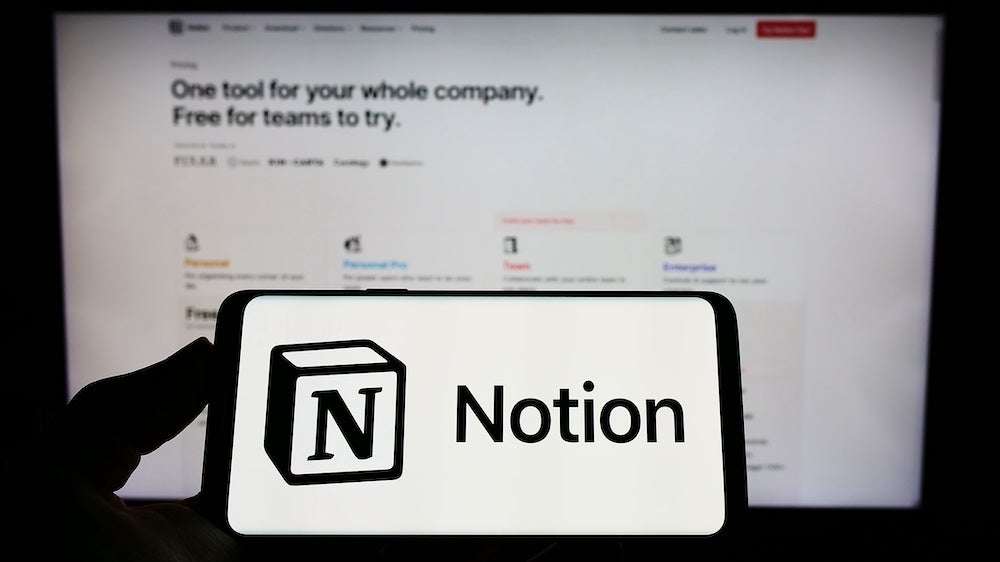| Calendar sync | Yes |
| Task dependencies | Yes |
| Gantt charts | No |
| Real-time collaboration | Yes |
| User permissions | Only with Team and Enterprise plans |
| Mobile app | Yes |
| Free trial | Seven to 90 days depending on plan |
| Free version | Yes |
| Starting price for paid plans | $8 per user per month |

Notion is a project management and note-taking application. The user interface of Notion is simple, making it ideal for freelancers, startups or small teams looking for a straightforward application to collaborate on multiple projects. In this review of Notion, we highlight its pros, cons and standout features. We have also shared Notion’s different pricing plans and top Notion alternatives.
Jump to:
- Notion pricing
- Key features
- Notion pros and cons
- Notion integrations
- Who is Notion best for?
- Notion alternatives
- Review methodology
Pricing
Free
The free plan offers unlimited blocks for individuals but limited blocks for teams. You get to invite up to 10 guests and have access to seven-day page history. In addition, users get basic page analytics, a collaborative workspace and a few basic integrations.
Plus
The Plus plan, formerly known as the Team plan, is priced at $8 per user per month, billed annually, or $10 per user billed monthly. You unlock unlimited blocks for teams, can invite up to 100 guests and gain access to 30-day page history.
Business
The Business plan is priced at $15 per user per month, billed annually, or $18 per user billed monthly. You get everything in the Plus plan plus extra guests, longer page history, advanced page analytics, bulk data export and private team spaces.
Enterprise
The Enterprise plan has customized pricing. For the features, you get everything in the Business plan plus user provisioning (SCIM), custom guest limits, audit logs, a dedicated success manager and several other advanced project management tools.
Key features of Notion
User interface
With Notion’s user interface, users can easily navigate through different features. For example, you can drag and drop the blocks (Figure B) anywhere on the page to customize the page structure according to your needs. There are no major restrictions on how you can structure the page.
Figure B
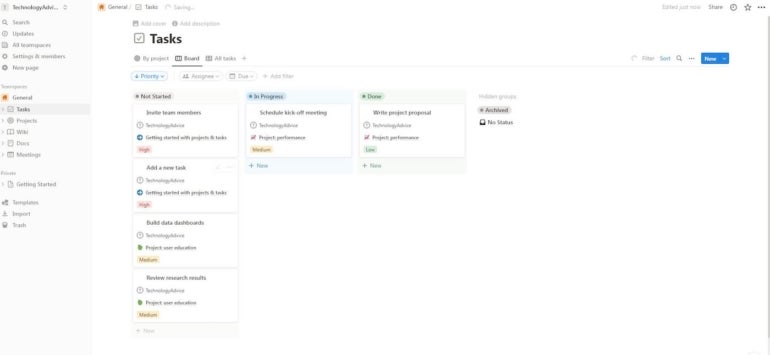
Another benefit of the user interface is you can click on the collapsing arrows to hide information you don’t need. This helps to keep the layout clean and simple. You get multiple views for projects, including calendar, timeline and board views. However, you don’t get Gantt charts, which is a drawback of this software.
Collaboration tools
Every block or task in Notion has a comment section (Figure C) where team members can leave notes, discuss project progress and share relevant resources. Users can also upload and share files within Notion, so there’s no need to use a third-party application for basic document sharing. You can also share your calendar with teammates to help with project scheduling.
Figure C

Notion has an impressive mobile app for both Android and iOS. One of the best features of the mobile version is the ease of communication it offers for teams coordinating projects and tasks on the go.
Note taking
One of the unique features of Notion is its note-taking and document-creation tools (Figure D). Basically, it operates like a lighter version of Google Docs: you get a blank page to write short notes or long-form articles. It is quick and easy to create a new document.
The main advantage of this feature is you don’t need an external document creator for note-taking, as you can do everything from within Notion. Quick note-taking could also be a vital tool in project management. For more information, check how to use Notion for project management.
Figure D
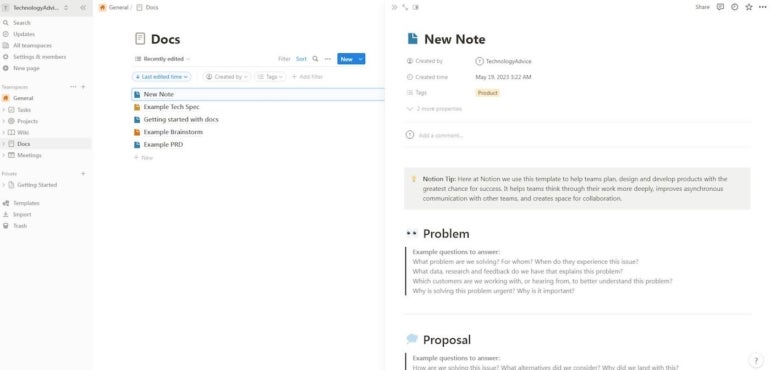
Security features
While Notion might not be the most advanced project management solution, it does offer integration capabilities to boost security. For example, Notion integrates with single sign-on providers through custom configurations. You can also use Notion for user permissions to control who gets access to project data.
Notion uses industry standards for data encryption, including AES-256 encryption. It uses Amazon Web Services (AWS) for data hosting, which has 24/7 security monitoring. You also get several types of compliance reports to demonstrate the software’s compliance with industry standards and regulations.
Pros
- Specialized note-taking ability.
- Highly customizable layout.
- Impressive free plan.
- Easy learning curve.
- Unlimited users on the Team plan.
- Less expensive compared to competitors.
Cons
- Gantt charts are not available.
- Lacking security features.
- Not designed to handle multiple projects easily.
Notion integrations
Although Notion is a capable project management tool on its own, you can extend its functionality by integrating it with third-party applications. Here are some of the top integrations for Notion:
- OneDrive: You can upload, download, view and share files from OneDrive and SharePoint directly from within Notion.
- GitHub: GitHub is a popular software development and version control online service. With GitHub integration, you can view issues from the GitHub link in Notion.
- Zoom: You can share Zoom meeting details in Notion.
- Slack: The integration of Notion with Slack offers access to messages and notifications without requiring users to switch between the two applications.
- Google Calendar: You can view all your meetings and events in Notion.
Who is Notion best for?
Notion is missing some core project management features, such as Gantt charts and budgeting tools. This makes it less suitable for complex, large and multiple projects. It is more suited for smaller teams that have basic project management requirements.
Notion offers an intuitive and simple interface that is ideal for small teams looking for a collaborative workspace. However, if you are searching for project scheduling or workflow management software, you may have to look elsewhere.
If Notion isn’t ideal for you, check out these alternatives
With a few key missing features, it is possible Notion is not a good fit for your needs. Fortunately, there are several other project management solutions on the market. Here are a few top alternatives to Notion.
ClickUp
ClickUp is a collaborative project management solution that offers outstanding flexibility, making it ideal for different types of users. It offers more robust and powerful project management tools compared to Notion. In addition, it also offers more customization and deeper integrations. Pricing for ClickUp’s paid plans starts at $5 per user per month, billed annually. Check out our ClickUp vs. Notion article to find out more.
Asana
Asana is project management software loaded with features, including many Agile and Scrum tools. It has an organized and intuitive user interface, and the software offers an extensive list of integrations. Asana’s pricing for paid plans starts at $10.99 per user per month, billed annually. You can read our full review of Asana vs. Notion for more information.
Trello
Trello is one of the best free project management software options. It also has paid plans, but the free version offers an impressive set of features for basic users. Trello’s kanban-style user interface allows users to easily navigate the software and view all projects at a glance in one view. The pricing of Trello’s paid plans starts at $5 per user per month, billed annually.
| Software | Notion | ClickUp | Asana | Trello |
|---|---|---|---|---|
| Gantt charts | No | Yes | Yes | Yes |
| Task dependencies | Yes | Yes | Yes | No |
| Calendar sync | Yes | Yes | Yes | No |
| Free version | Yes | Yes | Yes | Yes |
| Free trial | Seven to 90 days | 14 days | 30 days | 14 days |
| Mobile app | Yes | Yes | Yes | Yes |
Review methodology
This review of Notion was created through an in-depth analysis of its features, usability, pricing plans and other parameters. We looked at other expert reviews, customer testimonials and software ratings from reputable websites. We also did a complete hands-on review of the software by creating a Notion account to try different features and check out the software’s ease of use.