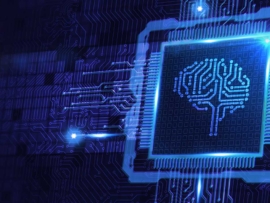Adhering to the DevOps lifecycle is essential for development teams looking to enjoy such benefits as increased efficiency and collaboration, higher-quality software, and faster time-to-market. This tutorial will discuss the DevOps lifecycle in detail, plus reveal some of the top developer tools used during each phase.
What is the DevOps lifecycle?
The DevOps lifecycle is a process of continuous software development. It uses DevOps best practices for planning, building, integrating, testing, deploying, monitoring, operating, and offering feedback throughout the software’s lifecycle. Teams that fail to follow the DevOps lifecycle are less likely to reap the methodology’s various rewards, such as faster delivery and higher-quality software.
SEE: Top Collaboration Tools for DevOps Developers
DevOps lifecycle phases
True to their names, the following lifecycle phases (referred to as the 7 Cs of DevOps by some) are executed on a continuous basis. It is worth noting that some teams may juggle the order of these phases to fit their needs better, and you can do the same. For example, some developers may run testing before integration; others may run feedback before deployment. Also, if necessary, some phases may be iterated multiple times throughout a project.
Continuous development
Continuous development is a critical aspect of the DevOps lifecycle that focuses on planning the project and coding the software. It is where the complete development process gets divided into smaller cycles, which eventually allows DevOps teams to increase their overall software development speed.
Continuous development plays a huge role in mapping out the plan for the complete development lifecycle. It gives developers clear insight into what is expected from the project and helps the team visualize its final goal. Throughout continuous development, teams use Agile methodologies and project management frameworks like Scrum and Kanban to get the job done.
Teams do not have to use tools for planning. However, some may prefer to leverage the features of project management tools like Trello or Jira, DevOps collaboration tools like Slack or Microsoft Teams, Agile or Scrum tools like AgileCraft and VersionOne, or visualization tools like Miro or KanbanFlow. Version control tools such as Git and Mercurial can be used for source code maintenance, and tools like Maven, Gradle, or Ant can be used to package code into executable files that get forwarded to the continuous integration phase of the DevOps lifecycle.
Continuous integration
Out of all the phases in the DevOps lifecycle, many call continuous integration the most critical one. In this phase, code changes or new features and functionalities from various developers are integrated into a shared repository. This crucial task is automated and completed frequently, with the primary goal being to detect any integration issues and fix them early on in development before they become more problematic. Through frequent and automated integration, teams can ensure their software works as intended, is ready for future deployment and testing, and, most importantly, is stable.
A typical continuous integration workflow involves developers writing code locally and then committing their changes to Git or some other version control system. This triggers an automated build process of code compilation and automatic tests that results in the generation of executable software artifacts. The development team gets alerted if any failures occur during building or testing so they can resolve the issues quickly and recommit any changes. After the build/tests pass, the software artifacts become ready for additional testing or deployment.
There are many DevOps tools on the market for implementing continuous integration, such as CircleCI, Travis CI, GitLab CI/CD, TeamCity, and Jenkins.
Continuous testing
As mentioned, development teams may shuffle the different phases of the DevOps lifecycle to cater to their specific needs. Continuous testing is the perfect example of this, as some execute it prior to continuous integration, while others prefer it after.
In this phase, Docker containers are used to continuously test software to spot any issues or bugs. If issues or bugs are detected, the code goes back to the integration phase to be correctly modified. Development teams automate testing to save time, get higher-quality results faster, and reduce provisioning and maintenance costs.
Popular DevOps tools used during the continuous testing phase include Selenium, TestNG, JUnit, JMeter, Jasmine, and TestSigma.
Continuous deployment
Continuous deployment involves deploying the final code on production servers. Configuration management in this phase ensures code deployment on servers runs smoothly and configurations are kept consistent throughout production. Code gets released to the servers, and updates get scheduled for the servers.
Containerization tools offer consistency throughout multiple environments (development, testing, production, staging) during the deployment phase. Some of the most popular DevOps tools used during the continuous deployment phase include Docker, Vagrant, Ansible, Chef, Puppet, Spinnaker, Go, Kubernetes, and ArgoCD.
Continuous feedback
The continuous feedback phase was included to analyze and optimize code, and it plays a massive role in facilitating continuous delivery and ensuring the best version of the software becomes available.
Customer behavior is analyzed frequently during the continuous feedback phase. It is evaluated on each release to make subsequent releases and deployments even better and includes data on software performance and related issues.
DevOps teams can collect feedback through various avenues, such as questionnaires, surveys, social media, etc. Popular continuous feedback tools include Pendo, ServiceNow, Open Web Analytics, Flowdock, Webalizer, and Qentelli TED.
Continuous monitoring
Continuous monitoring looks for system errors within app features/functionality, such as server not reachable, low memory, etc. IT teams use this DevOps lifecycle phase to detect app performance issues and their root causes quickly. When critical issues are detected, the application gets sent through the complete DevOps lifecycle until the solution is found. Security issues found during continuous monitoring can be spotted and fixed automatically.
Typical tools used in the continuous monitoring phase include New Relic, Splunk, Sensu, Kibana, Prometheus, AppDynamics, ELK Stack, and Nagios.
Continuous operations
The final phase of the DevOps lifecycle is also the shortest. The primary goal of continuous operations is to ensure application uptime and keep downtime, such as scheduled maintenance, to a minimum so customers can enjoy uninterrupted services.
Software development teams typically have to take servers offline to execute updates. This increases downtime and may lead to significant financial losses for a company in extreme cases. With continuous operations, the process of launching and updating an application is automated to minimize downtime and its associated risks.
Container management tools like Docker and Kubernetes can help development teams minimize downtime by streamlining the building, testing, and deployment of applications on multiple environments. By saving time with continuous operations, developers can also minimize an application’s time-to-market.
Final thoughts on the DevOps lifecycle
Continuity is vital to the DevOps lifecycle. Without it, bugs can go undetected, negatively impacting application performance and customer satisfaction. While the phases of the DevOps lifecycle can be juggled and shifted around to cater to your software development team’s needs, do not skip them, as that discontinuity will hamper your efficiency, productivity, and the quality of your products.