TeamCity is an all-purpose continuous integration, continuous delivery, and continuous deployment tool for DevOps teams. The CI/CD platform allows development teams to enjoy plenty of flexibility in their collaboration, workflows and more to deliver high-quality software faster.
To help determine whether TeamCity is the right DevOps tool for you, we will break down the software regarding its features, pricing, pros, and cons. And to give you some wiggle room when shopping for a build automation tool, we will also share some of the top TeamCity alternatives so you can pick the perfect CI/CD platform for your development team’s needs.
Jump To:
- Features of TeamCity CI/CD software
- TeamCity CI/CD tool pricing
- TeamCity pros and cons
- Alternatives to TeamCity CI/CD software
Overview of TeamCity CI/CD tool
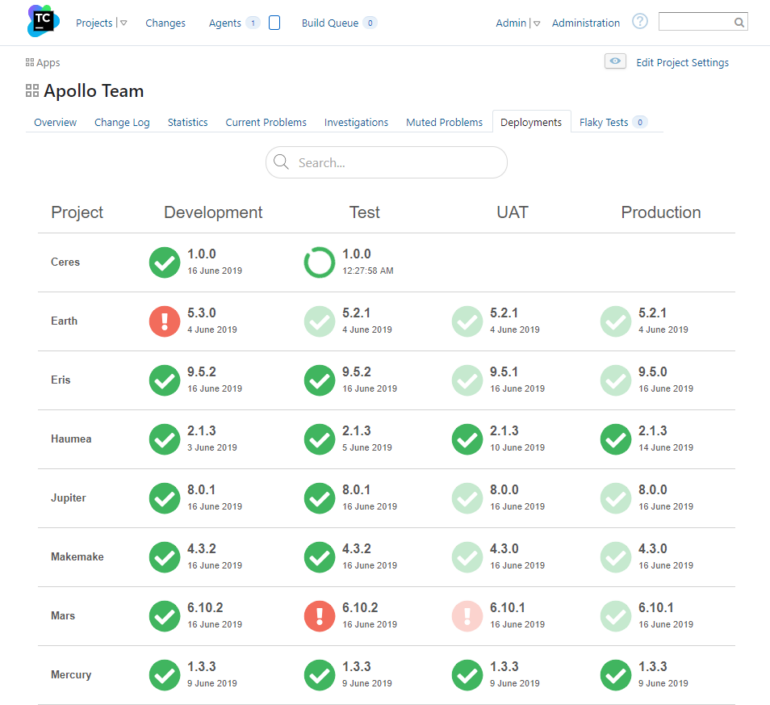
Example of TeamCity’s deployment dashboard
TeamCity was launched in 2006 by JetBrains, a company known for creating software development tools like ReSharper, WebStorm and PyCharm, as well as the integrated development environment IntelliJ IDEA. The automation tool was JetBrains’ introduction to the continuous integration and continuous delivery market, and it now boasts over 30,000 customers that include teams of all sizes across various industries.
JetBrains’ TeamCity is a solid choice for developers, DevOps engineers, project managers and admins looking to enjoy enhanced performance, increased organization and team collaboration, real-time reporting, pipeline optimization, high scalability and low maintenance.
Features of TeamCity CI/CD software
TeamCity has several CI/CD features that have made it the build automation tool of choice for thousands of software development teams. Some of its highlights include:
- Continuous integration.
- Build history.
- Build agents.
- Customization.
- Integrations.
- User management.
- Code quality.
- Version control.
It offers developers continuous integration from all angles via a host of features. Programmers can keep their code clean with remote run and pre-tested commits. It allows you to build and check code and then run automated tests on the server before any changes are committed. TeamCity lets you assign multiple team members to investigate problems in a single build. Once a problem is assigned, notifications will be sent to the appropriate party so they can begin. Another feature, automatic investigation assignment, instantly sends notifications to those who most likely broke a build. TeamCity also detects “flaky tests” that exhibit unstable behavior with the same code and has on-the-fly progress reporting to instantly tell you when something is wrong. It has the ability to add links, logs, numeric values, screenshots and other data to test results.
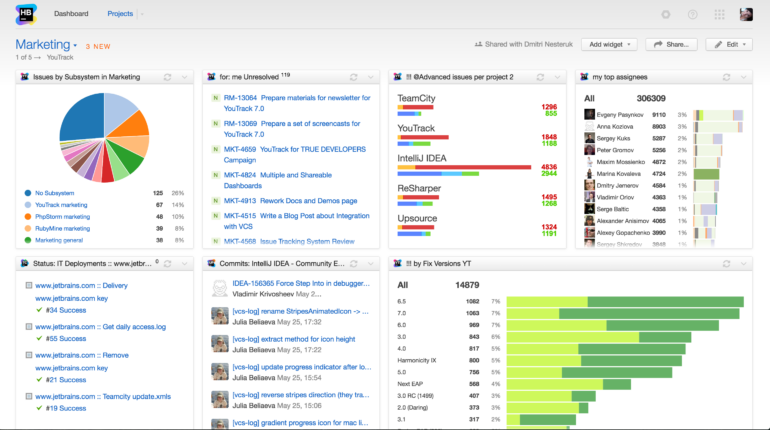
Example of TeamCity’s Guest Dashboard feature
TeamCity’s build history feature lets developers pinpoint the root causes of problems faster by storing a comprehensive history of builds, changes and failures. Its build agents, meanwhile, serve as testers that take, verify and complement changes with verification results.
TeamCity integrates with Docker, issue trackers like Jira and Bugzilla, Visual Studio Team Services, Maven and more. It also lists many platforms, including Amazon EC2 and Microsoft Azure, as cloud integrations. User management in TeamCity comes via multiple user authentication methods, a log, role assignment, and user sorting into groups.
The CI/CD tool also has multiple code quality tracking features, letting you verify changes, provide feedback and manage issues as they appear. Another TeamCity highlight worth mentioning is its robust out-of-the-box version control integrations with all of the top options like Git, Perforce, Mercurial, Azure DevOps and Subversion.
TeamCity CI/CD tool pricing
TeamCity offers plenty of flexibility regarding pricing as an automation tool. Startup companies can get a 50% discount on the CI/CD software, provided they meet JetBrains’ Startup Discount Plan requirements. This is great news for up-and-coming companies looking to leverage the power of a build automation tool without breaking the bank. The developer tool also has an evaluation license that is good for 30 days. It lets you give TeamCity a test drive with unlimited agents and build configurations to see if it is the proper CI/CD solution for you.
Touching on TeamCity’s pricing flexibility once again, developers can choose between on-premise or cloud options. Choose on-premises, and there are two pricing plans:
- Professional: Free forever.
- Enterprise: $1,999 for the first year; $999 for the second year onwards.
Once you pick from those two on-premise plans, you must select the number of build agents you want to use to calculate how much the DevOps tool will cost. Each build agent costs $299 for the first year and $149 for the second year onwards. TeamCity gives you three build agents and 100 build configurations for free.
The Professional on-premises plan offers unlimited users and build time, 100 build configurations and support through the forum and issue tracker. The Enterprise on-premises plan offers unlimited users, build time and build configurations. It also comes with technical support should you have any issues when using the build automation tool.
TeamCity cloud pricing gives developers two options to choose from. Their pricing starts at:
- Yearly billing: $540 billed annually (equals $45 per month), $15 per committer.
- Monthly billing: $54 per month, $18 per committer.
Each cloud pricing option gives you three committers, 120GB of storage, 600GB of data transfer per month, unlimited web users or viewers and 24,000 build credits. TeamCity offers a handy slider to calculate your total price based on the number of committers you need. You can also buy additional build credits at a rate of 25,000 credits for $20.
TeamCity lets you spend build credits as you wish, mixing and matching multiple options so the developer tool fits your exact needs.
You can learn more about TeamCity’s pricing here.
TeamCity pros
Why choose TeamCity for your CI/CD needs over other developer tools on the market? Because it offers several pros or advantages, such as:
- Easy setup and use.
- Solid integrations
- Real-time reporting
- Tons of built-in functionality
One of the biggest pros in TeamCity’s favor is its simplicity. Many claim the automation tool is easy to set up and configure, so you can jump right into using its multiple features without wasting a ton of time on onboarding. Beyond that, TeamCity’s user interface is also modern and intuitive, making navigation a snap.
What about integrations? TeamCity excels in that department with full support for many top developer tools like Docker, Jira, Maven, NuGet, Visual Studio Team Services and VCS Hosting Services. It also has cloud integrations with Amazon EC2, Microsoft Azure, Google Cloud, Kubernetes and more.
Real-time reporting is another plus. JetBrains’ TeamCity gives developers reporting and insights on the fly, so they do not have to wait until a build is completed to uncover issues. And while many other DevOps tools rely too much on plugins to do the heavy lifting, TeamCity’s built-in functionalities for source control, monitoring and statistics stand strong on their own without the need for outside help.
TeamCity cons
While solid, TeamCity is not a blemish-free CI/CD tool. Some of its cons or disadvantages include:
- API integration documentation.
- Cost.
- Resource usage.
- Smaller community.
TeamCity could benefit from more detailed resources and documentation on its API integration beyond just the basics. Its cost could place it out of reach for many individual developers and smaller development teams on limited budgets.
Jetbrains’ CI/CD tool is known for being resource-intensive and slowing down some machines. Its smaller community than Jenkins may also be a turn-off to some seeking stronger support and more robust resources.
Alternatives to TeamCity CI/CD software
While TeamCity offers several advantages to development teams looking to ship quality software faster, it is not the only offering of its kind on the market. Consider its cons, such as high resource usage and cost, plus a smaller community, and you may want to shop around before choosing TeamCity for your CI/CD needs. Here are some other DevOps tools that many consider to be the top TeamCity alternatives:
Jenkins
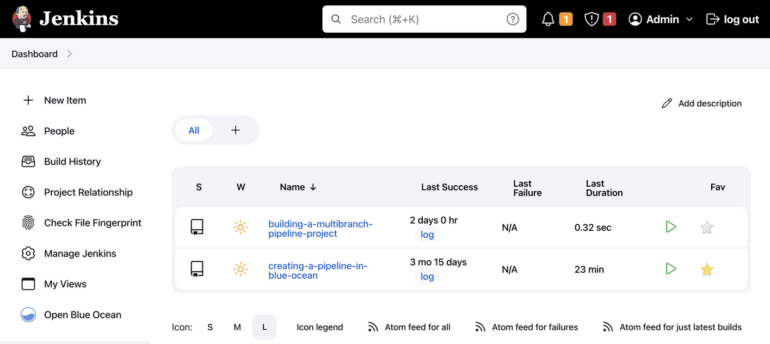
Jenkins is a top CI/CD tool. The TeamCity alternative is open-source and free, making it ideal if you are an individual developer or part of a small development team that finds TeamCity too pricey. Jenkins also has a massive online community, tons of plugins for added flexibility and extensibility and a plethora of helpful resources.
CircleCI
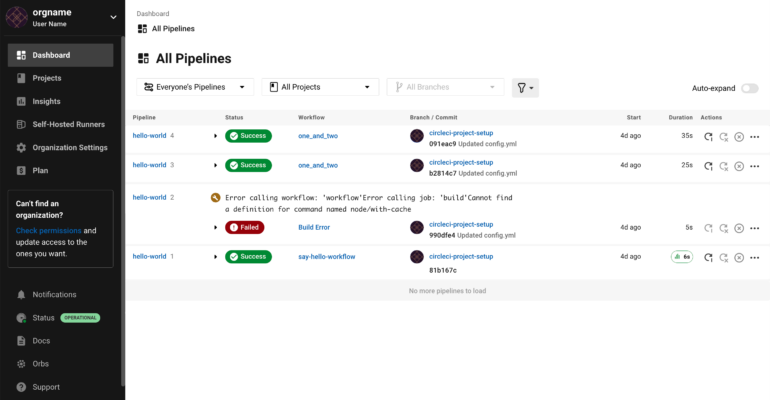
CircleCI is a TeamCity alternative that is also very easy to set up and use with cloud or on-premise hosting options. The build automation tool boasts 70% more speed than competitors, so if you have your eyes on that department, give CircleCI a look. It has a free plan, and its Performance plan starts at $15 per month for five users.
GitLab CI/CD
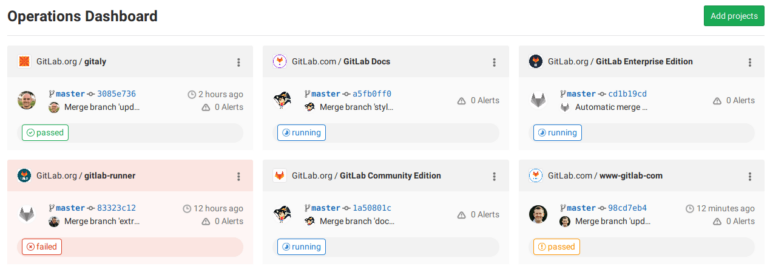
GitLab CI/CD is another popular TeamCity alternative. It is easy to use, secure and flexible. Since it is part of the GitLab platform, the CI/CD tool integrates seamlessly with Git repositories. While not cheap as you try to unlock advanced features through its more premium plans, development teams may find it more wallet-friendly than TeamCity. If you already use GitLab for project management and version control, its CI/CD software may be the obvious choice as a TeamCity alternative. GitLab has a free option for those needing just the basics. Its Premium plan costs $24 per user monthly.
Final thoughts on TeamCity DevOps tool
TeamCity CI/CD software comes out of the box with plenty of features to help your development team ship high-quality products faster. It is easy to use, integrates well with top developer tools and has real-time reporting. However, if you are seeking a CI/CD tool with a larger following for added community support and resources and find TeamCity’s price point too high, try one of its CI/CD alternatives listed above.







