It’s now possible to explore the home of Lara Croft in PowerWash Simulator, as Croft Manor is now part of the game in a free DLC expansion. Unfortunately, this also includes the garden maze and its furnishings, which need to be cleaned by the player. This guide features an annotated map of Croft Manor’s Maze and instructions on completing the stage.
Related: Is PowerWash Simulator on Game Pass?
The Croft Manor Maze map in PowerWash Simulator
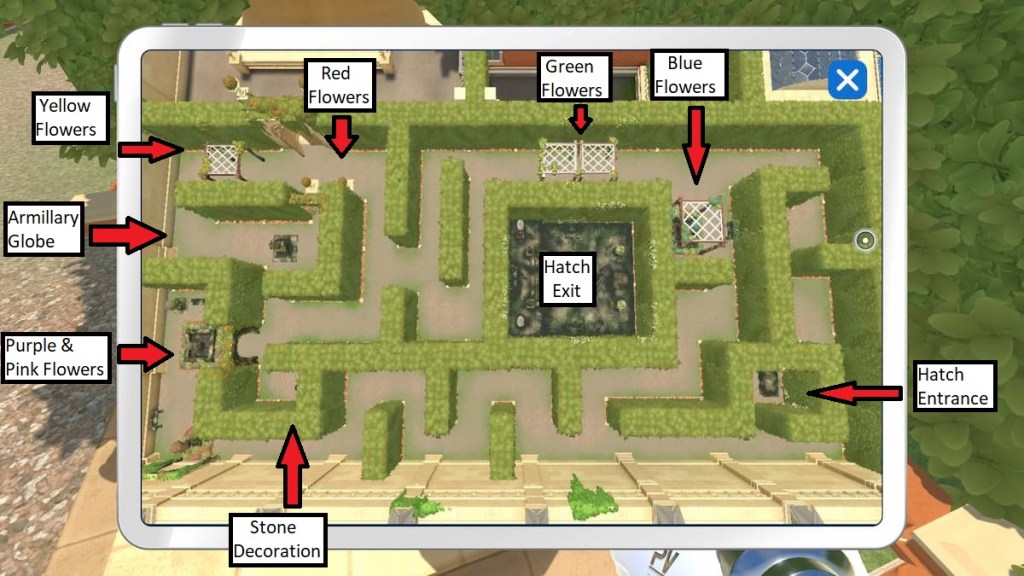
The goal of the Croft Manor Maze in PowerWash Simulator’s Tomb Raider DLC isn’t to get to the end. Instead, the player must clean all the dirty places and ornaments in the level listed in the pause menu. When starting the maze, the player will be near the door at the top left of the map, near the red flowers.
The easiest way to approach the maze is to clean the flower areas, the Armillary Globe, and the Stone Decoration, as they’re all fairly close. When cleaning the flowers, make sure not to miss any areas covered by foliage and use one of PowerWash Simulator’s long extensions on the lattices. Once these are complete, head to the Hatch Entrance and clean it thoroughly on both sides before entering, as it needs to be scrubbed to finish the stage.
Inside the Hatch is an underground tunnel leading to the map’s center. It’s here where all of the items listed as “Maze Center” can be found. This area is the dirtiest part of the stage, as the player will need to scrub the floor and the steps, the exteriors of which are partially covered by plants, so make sure to be thorough when going around the edges. The Hatch that was used to enter the area must also be cleaned in the same as the other one in the maze, with both sides, the edges, and the surrounding brickwork all needing to be drenched to complete the maze.







