Choosing the right project management tool is crucial for businesses that want to streamline their workflow and improve collaboration. Asana and monday.com are two popular project management tools businesses can use to achieve this. Asana emphasizes a structured approach to organizing tasks and is designed for teams looking for a more simplified project management experience. On the other hand, monday.com offers a more flexible and customizable platform that is suitable for teams with more complex projects and workflows.
Jump to:
- Asana vs. monday.com: Comparison table
- Asana and monday.com pricing
- Feature comparison: Asana vs. monday.com
- Asana pros and cons
- monday.com pros and cons
- Review methodology
- Should your organization use Asana or monday.com?
Asana vs. monday.com: Comparison table
| Software | Asana | monday.com |
|---|---|---|
| Kanban boards | Yes | Yes |
| Gantt charts | Yes (with integrations) | Yes |
| Time tracking | Yes (with integrations) | Yes |
| Task management | Yes | Yes |
| Free plan | Yes | Yes |
| Pricing (billed monthly) | Starts at $13.49 | Starts at $10 |
| Visit Asana | Visit monday.com |
Asana and monday.com pricing
The pricing structure of Asana and monday.com varies, with both platforms offering free plans and tiered pricing for more advanced features. Here’s how they compare.
Free plan comparison
Asana’s free plan, known as the Basic tier, supports up to 15 users and includes basic task management features such as project overview and project brief features. The views included are list and calendar views. The Individual plan is monday.com’s free plan and it offers features such as unlimited docs and up to 3 boards for up to 2 team members.
Asana’s Premium vs. monday’s Basic and Standard plans
Asana’s Premium plan costs $10.99 per user per month billed annually and $13.49 billed monthly, offering features like timeline view, advanced search, custom fields and Workflow Builder. monday.com’s Basic plan is $8 per user per month billed annually ad $10 billed monthly. It delivers features like unlimited free viewers and 5 GB of storage. As for the Standard plan, it is billed at $10 per user per month billed annually and $12 when billed monthly. It adds features such as Timeline, calendar and Gantt views, with automations of 250 actions per month. For these tiers, monday offers teams more flexibility to pay for the features they need. However, having crucial features such as Timeline and Gantt views in Standard tier and beyond can make the Basic plan ineffective as teams will have to subscribe to the Standard plan, making flexibility feel more like an illusion.
Asana’s Business vs. monday’s Pro plan
Asana’s Business plan costs $24.99 per user per month billed annually and $30.49 billed monthly. Its features include a custom rules builder, advanced reporting, time tracking and advanced integrations among others. monday.com’s Pro plan starts at $16 per user per month billed annually and $20 billed monthly. Similarly to Asana’s Business plan, it includes time tracking alongside other features like private boards and chart views.
Enterprise plan comparison
Both platforms offer Enterprise plans with advanced security features and priority support. However, prospective users have to contact Asana and monday to receive pricing information for enterprise-grade features.
When comparing Asana and monday.com pricing, you should be mindful of potential hidden costs that may emerge. Here are some of the things you should look out for:
- Storage limitations: Both platforms have storage limitations depending on the plan. Additional storage may require upgrading to a higher-tier plan or paying extra fees.
- Additional users: There are cost implications for adding more users than initially planned. It’s essential to factor in the potential need for additional users when selecting a plan.
- Integrations: Advanced integrations may be available only on higher-tier plans, or may necessitate purchasing separate subscriptions to the integrated applications.
- Support: Premium support may only be available for higher-tier plans and businesses might need to pay extra for enhanced support options.
Feature comparison: Asana vs. monday.com
To help you evaluate which product is best for your use case, we compare their features side-by-side to reveal which one aligns with your business’s needs.
Kanban boards
Asana’s Kanban boards offer a clean, streamlined interface, making it easy for users to manage and categorize tasks using customizable columns. Users can easily drag and drop tasks between columns, representing different stages in the workflow. Asana’s boards also support custom fields, making it simple to add additional task information for better organization.
Figure A
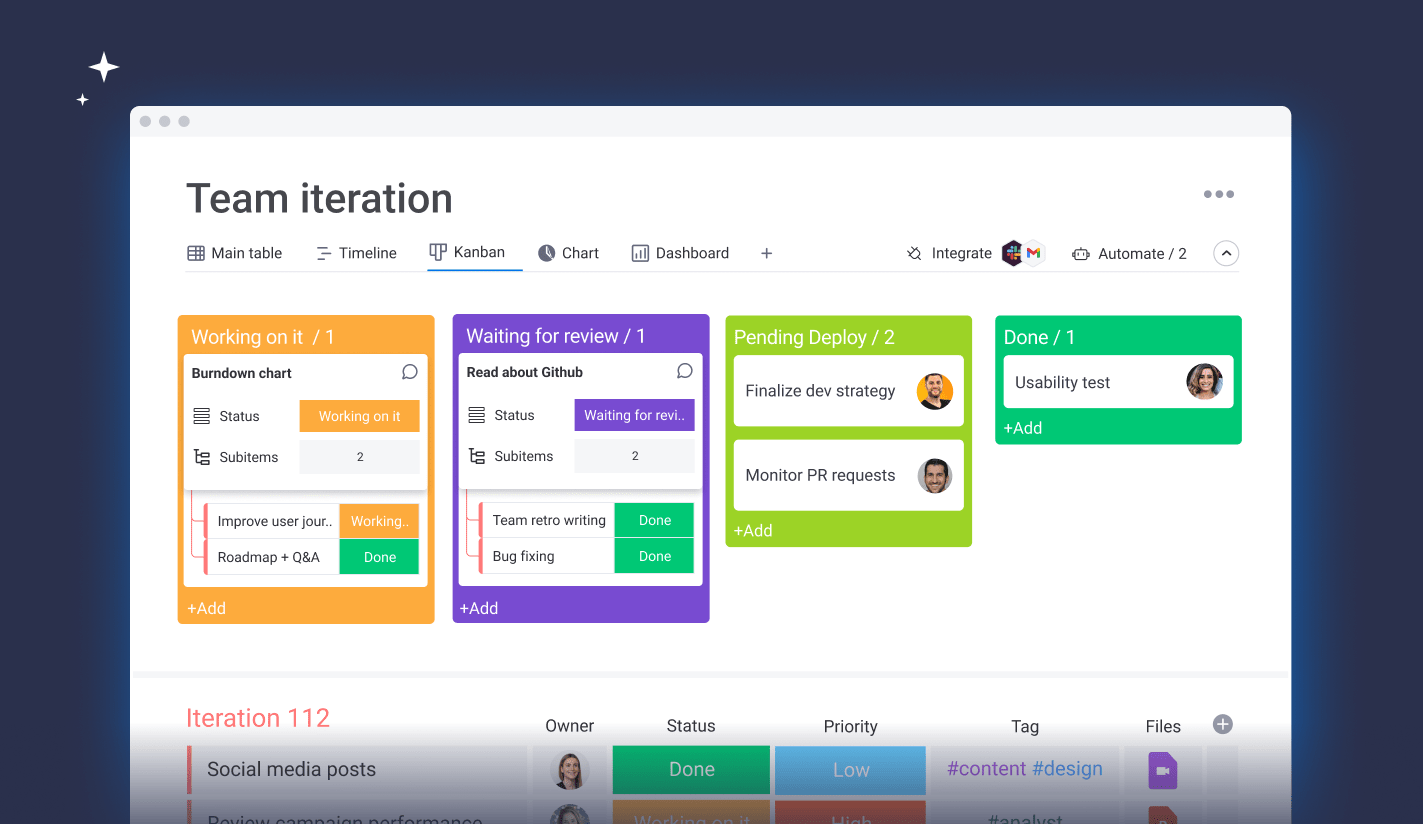
Image: monday.com’s Kanban board highlighting iterations for a development team.
monday.com, on the other hand, provides more comprehensive customization options, enabling users to create various board types tailored to specific workflows or processes. Users can choose from pre-built templates or design their Kanban boards (Figure A) from scratch. With advanced filtering and sorting capabilities, monday.com’s boards offer greater flexibility and control over task visualization.
Gantt charts
Asana’s Timeline view serves as a simplified Gantt chart, allowing users to schedule and track task dependencies easily. Users can create dependencies by linking tasks and the Timeline view automatically updates to reflect any changes in the schedule. The Timeline also supports custom fields, ensuring all relevant task information is displayed. Asana also offers a template to create an effective Gantt chart (Figure B).
Figure B
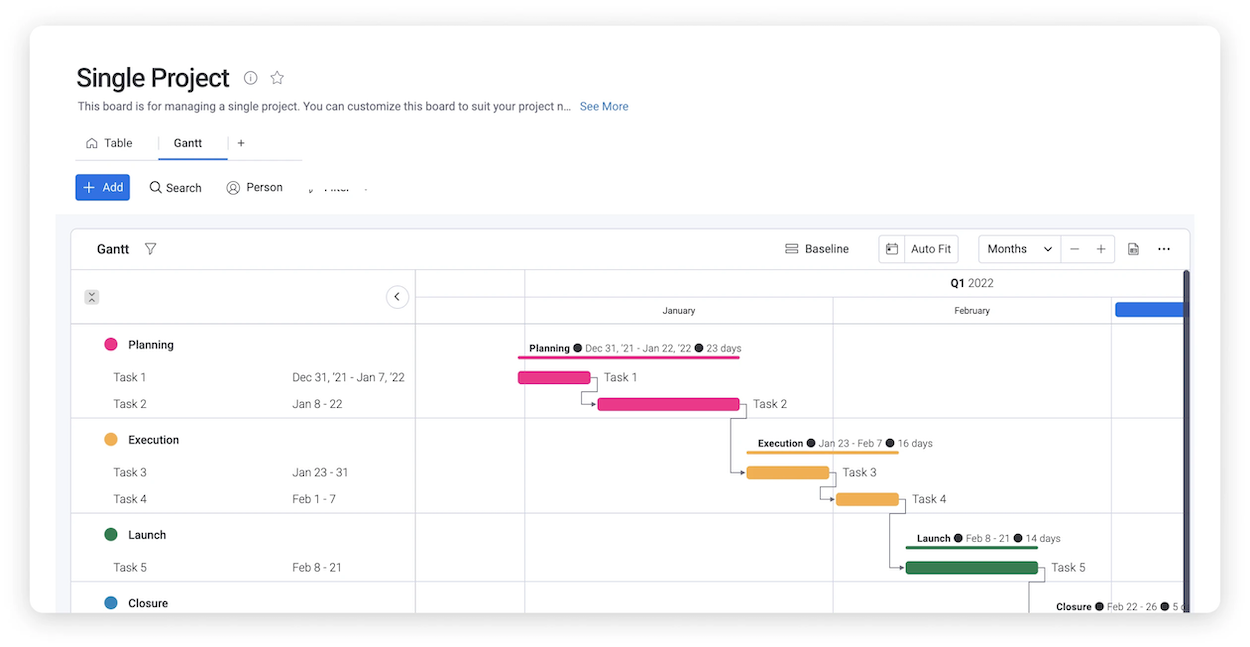
Image: Asana’s flexible Gantt chart template helps users create Gantt charts tailored to their specific needs.
monday.com offers a more robust Gantt chart functionality, providing a comprehensive view of tasks, dependencies and project timelines. With features like critical path, progress tracking and milestone setting, monday.com’s Gantt charts cater to the needs of experienced project managers or teams handling complex projects. Users can also customize the appearance of the Gantt chart, making it easier to interpret project data.
Time tracking
Asana does not offer built-in time tracking functionality. However, users can integrate third-party time tracking tools like Harvest or Toggl to log time spent on tasks. By incorporating these integrations, Asana users can still monitor time spent on tasks and generate reports for better project management.
Figure C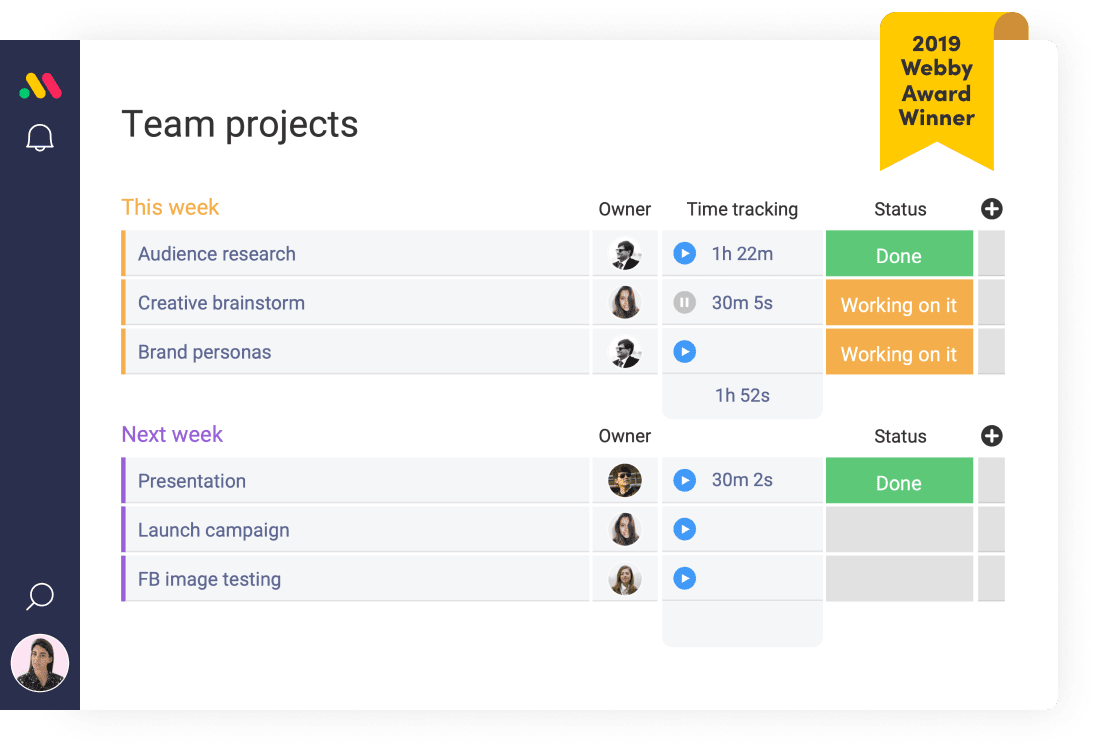
Image: monday.com tracks time to measure a team’s time investment into their project tasks.
monday.com, on the other hand, includes native time tracking (Figure C) functionality in its Pro plan. Users can start and stop timers directly within tasks, log manual time entries and generate time reports to analyze team productivity. monday.com’s built-in time tracking capabilities allow for more accurate project estimations and efficient resource allocation.
Task management
Asana provides a structured approach to organizing tasks with features like custom fields, task dependencies and subtasks. Users can create detailed task descriptions, set due dates, assign tasks to team members and track task progress through various stages. Asana’s task management capabilities facilitate clear communication and ensure everyone understands their responsibilities.
monday.com offers a more flexible approach to task management. Users can create custom board structures and workflows tailored to specific project needs, making it easier to adapt to various project types and team preferences. monday.com also supports advanced filtering, sorting and search capabilities, enabling users to manage tasks more efficiently. With the ability to create custom automations, monday.com helps streamline task assignment, updates and notifications.
Asana pros and cons
Pros
- Intuitive user interface, making it easy for users to navigate and get started quickly.
- Strong task management ensuring clear communication and accountability.
- Multiple customizable project views to better visualize project data.
- Seamless integration with popular tools to streamline workflows and improve productivity.
Cons
- Limited Gantt chart functionality as Asana’s Timeline view serves as a simplified Gantt chart.
- Users must rely on third-party integrations for time tracking, which could lead to additional costs and complexity.
- Premium features are limited to higher-tier plans.
Out of the two products, I preferred Asana’s user interface as it felt simpler yet more intuitive. However, for all of Asana’s simplicity having to integrate external tools for full Gantt chart functionality and time tracking make the tool feel less intuitive compared to monday.com. Its advanced features may take new users more time to master, meaning that you are likely to spend some time and effort learning them.
For more information, check out our full Asana review.
monday.com pros and cons
Pros
- Highly customizable boards and templates, catering to a variety of project types and team preferences.
- Pro plan users can access native time tracking features, streamlining time management and productivity analysis.
- monday.com’s Gantt charts provide comprehensive project timeline visualization and advanced features like critical path and milestone setting.
- Powerful automations and integrations to optimize workflows and save time.
Cons
- Some essential features, such as time tracking and automations, are only available in higher-tier plans.
- Due to its advanced features and customization options, mastering monday.com might require more time and effort.
- monday.com’s pricing can be relatively expensive for smaller teams, especially when compared to Asana’s free plan.
I found monday to be quite a thorough project management tool. But, its interface can overwhelm you particularly when navigating its vast customization options. It can end up giving a confusing for cluttered feel. If you are unfamiliar with project management tools or more advanced features, you can expect a steep learning curve.
For more information, check out our full monday.com review.
Review methodology
I signed up for the free version of both products and set up a simple project with each, which allowed me to get a feel of their usability and intuitiveness. I also compared the features listed on their product pages with user reviews to gauge how effective the tools are in the hands of users.
Should your business use Asana or monday.com?
When deciding between Asana and monday.com for your business, consider your team’s requirements, the complexity of your projects and your budget. Both tools offer powerful task management and collaboration features, but they cater to different needs and levels of sophistication.
If your team requires a user-friendly platform with an intuitive interface and strong task management capabilities, Asana might be the better choice. Asana is particularly well-suited for smaller teams or businesses that don’t require extensive project management features. Its free plan offers a solid starting point for those looking to dip their toes into the world of project management software.
On the other hand, if your team is accustomed to more advanced project management tools and needs a higher level of customization, monday.com could be a better fit. With its robust Gantt chart functionality, built-in time tracking (for Pro plan users) and extensive automation and integration capabilities, monday.com is ideal for larger teams or organizations managing more complex projects.
In summary, carefully evaluate your team’s needs, the nature of your projects and your budget constraints before deciding between Asana and monday.com. Both tools have their strengths and weaknesses, but by focusing on your unique requirements, you can make an informed decision that best supports your business’s project management goals.
If you want to manage software development projects and processes, this TechRepublic Academy course geared toward project management can help you take your career to the next level.
Featured project management software
1 Wrike
Tackle complex projects with Wrike’s award-winning project management software. Break projects into simple steps, assign tasks to team members, and visualize progress with Gantt charts, Kanban boards, and calendars. Manage resource allocation and forecasting with software that’s easy to launch. Automation and AI features strip away time-consuming admin tasks so you can do the best work of your life. Streamline your practices, align your team, and ensure you hit deadlines and stay on budget.
2 Jira
Simple and powerful way to track and manage issues. It handles all kinds of issues (bugs, features, enhancements, and tasks) and can be used for bug tracking, development help, project management, or group task cataloging.










