Confluence and Notion are project management tools that offer a diverse set of features designed to help teams collaborate and manage their work more effectively. Confluence, developed by Atlassian, is a collaboration tool that enables teams to start, share and collaborate on projects in one place. It’s known for its robust content and space management features, as well as its seamless integration with Jira. On the other hand, Notion is a versatile tool that combines note-taking, task management and project management into a single platform. It’s praised for its flexibility and the ability to customize the workspace to suit various needs.
Jump to:
- Confluence vs. Notion: Comparison table
- Confluence and Notion pricing
- Feature comparison: Confluence vs. Notion
- Confluence pros and cons
- Notion pros and cons
- Methodology
- Should your organization use Confluence or Notion?
Confluence vs. Notion: Comparison table
| Features | ||
|---|---|---|
| Content management | ||
| Space management | ||
| Note-taking | ||
| Task management | ||
| Real-time collaboration | ||
Featured partners
Confluence and Notion pricing
Confluence offers a tiered pricing structure. It starts with a free plan for up to 10 users, making it a cost-effective choice for small teams. For larger teams, the pricing begins at $5.75 per user per month when billed monthly for the Standard plan and $11 for the Premium plan. For annual billing, for a tier of 1-10 users, the Standard and Premium plans cost $580 and $1,100 per year, respectively. You can input the number of users on your team on their pricing page to get a more accurate estimate of the fee to expect.
Confluence also has an Enterprise plan, but you would have to contact their sales team to get a quote. For more on Confluence, check out our Confluence review.
Notion, on the other hand, also offers a free plan, but its paid plans start at $8 per user per month when billed annually for the Plus plan, which costs $10 when billed monthly. Its Business plan costs $15 per user per month when billed annually and $18 when billed monthly. Notion has an Enterprise plan, but the pricing information is not publicly listed. For a more detailed analysis and feature list, read through our in-depth Notion review.
Confluence’s pricing can be more cost-effective for small teams due to its free plan for up to 10 users. However, the cost increases for larger teams or teams requiring more features. On the other hand, Notion’s pricing is more straightforward and may be more appealing to teams of various sizes due to its comprehensive feature set, even in its Plus plan.
Feature comparison: Confluence vs. Notion
Confluence vs Notion: Content management
Confluence excels in content management. It allows teams to create, share and collaborate on content in a structured and organized manner. Its rich text editor and variety of content types, from meeting notes to project plans, make it a versatile tool for content creation and management.
Notion, on the other hand, also offers robust content management features. It supports a variety of content types, including text, images and embedded videos. Its unique block-based approach allows users to create complex layouts and structures, making it a powerful tool for content management.
Confluence vs Notion: Space management
In terms of space management, Confluence stands out. It allows teams to create dedicated spaces (Figure A) for different projects or teams, making it easier to organize and manage content. Each space can have its own set of permissions, ensuring that the right people have access to the right information.
Figure A
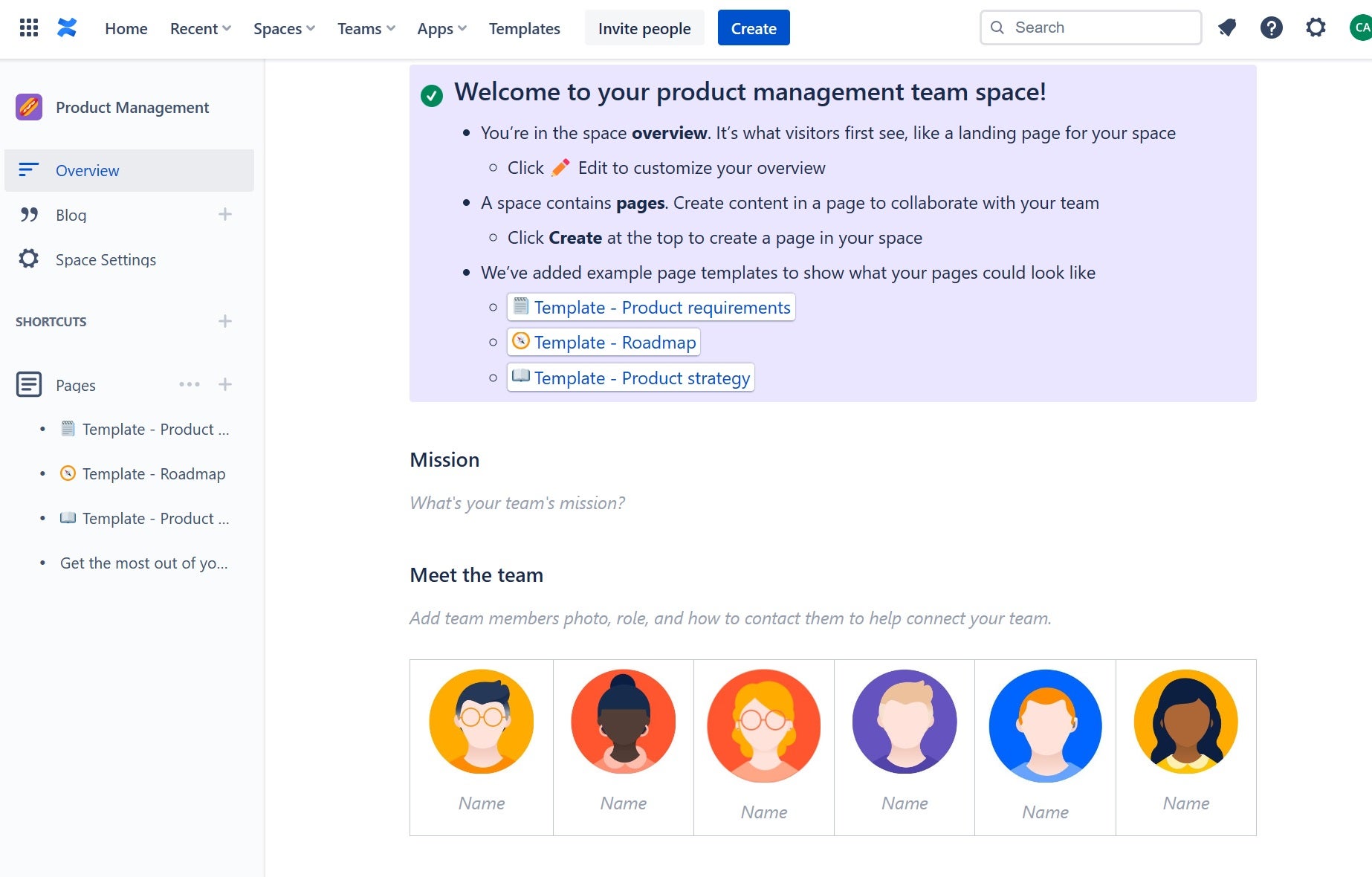
Notion, while not offering a dedicated space management feature, allows users to create separate pages and sub-pages, which can serve a similar purpose. However, it lacks the granular permission controls found in Confluence.
Confluence vs Notion: Note-taking
While Confluence supports note-taking, it’s not its primary focus. Notes in Confluence are typically part of larger documents or projects. Notion, however, shines in this area. It offers a versatile note-taking (Figure B) feature that supports a variety of content types. Users can create simple text notes, add images, create checklists and even embed code snippets. This makes Notion a powerful tool for capturing and organizing information.
Figure B
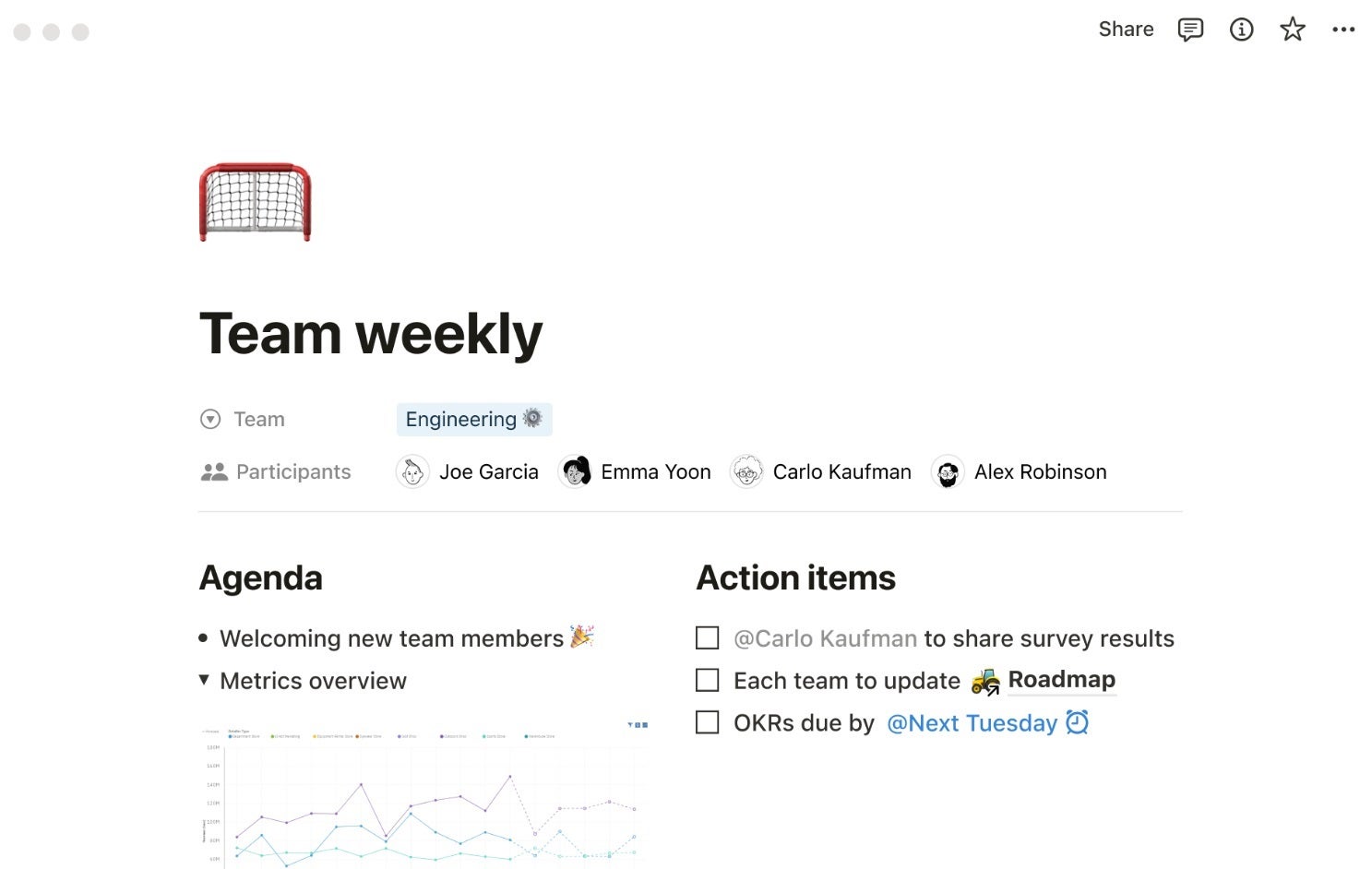
Confluence vs Notion: Task management
Both Confluence and Notion offer task management features. Confluence allows users to create tasks, assign them to team members and track their progress. It also integrates with Jira, a popular project management tool, for more advanced task management capabilities.
Notion’s task management features are more flexible. Users can create tasks as standalone items or as part of larger projects. Tasks can be assigned to team members and their status can be tracked using a variety of views, including table, Kanban and calendar views.
Figure C
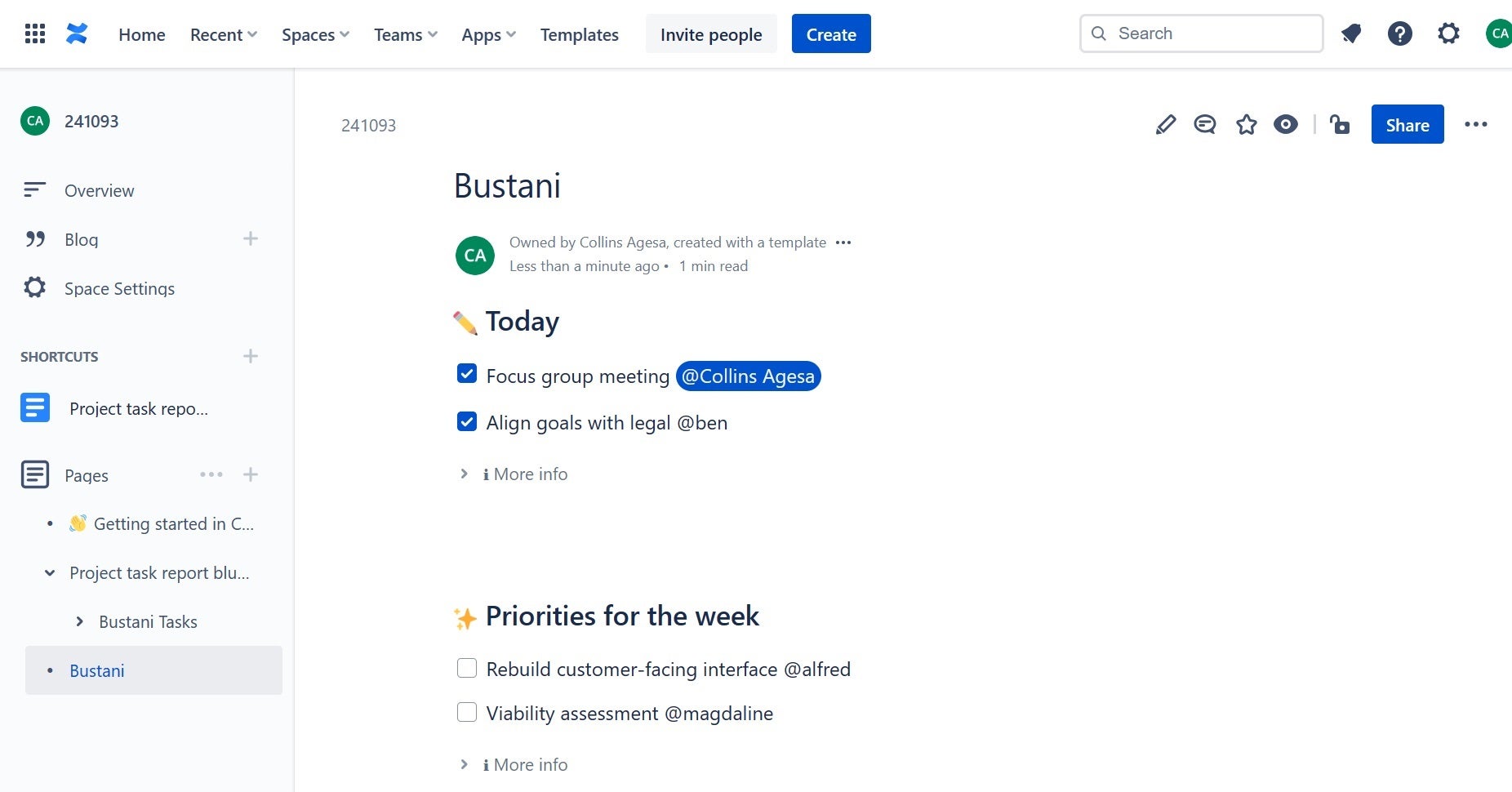
Confluence vs Notion: Real-time collaboration
Both Confluence and Notion support real-time collaboration. In Confluence, users can see who else is viewing or editing a page in real time and changes are automatically saved and synced. It also supports page permissions, so you can control who interacts with your pages.
Figure D

Notion also supports real-time collaboration (Figure D), with the ability to comment on any text or image. It also supports @mentions to notify team members whenever they are mentioned. However, it’s worth noting that Notion does not currently support a true offline mode, which may be a consideration for teams that often work without an internet connection.
Confluence pros and cons

Pros of Confluence
- Confluence offers an intuitive structure that makes navigation easy.
- The setup process is straightforward, allowing teams to get started quickly.
- Seamless integration with other Atlassian products, enhancing its functionality.
- Robust security features, ensuring that your team’s work is secure.
Cons of Confluence
- Can be expensive for small teams and teams with a limited budget that need access to premium functionalities.
- Confluence can have a learning curve for new users to understand its structure and features.
- It lacks a versatile note-taking feature, which is a key requirement for some teams.
Notion pros and cons

Pros of Notion
- Notion is highly versatile, supporting many content types and use cases.
- It offers a rich text editor that makes content creation easy and flexible.
- Straightforward and competitive pricing, making it a cost-effective choice for many teams.
- Has no steep learning curve as it’s an easy-to-use tool.
Cons of Notion
- Lacks advanced project management features, which can disadvantage complex projects.
- The platform can be overwhelming for new users due to its wide range of features and options.
- No true offline mode, which may be a consideration for teams that often work without an internet connection.
Methodology
We compared both products across features, capabilities and verified user reviews. We also tested both products for personal experience to deliver an objective comparison.
Should your organization use Confluence or Notion?
Both Confluence and Notion have their strengths and weaknesses. If your team needs a tool with strong content and space management features and you’re willing to pay a bit more for premium functionalities, or you already use other Atlassian products, Confluence might be the right choice. However, if you’re looking for a versatile tool that can handle a variety of tasks and you don’t mind a bit of a learning curve, Notion could be a better fit. It’s important to consider your team’s specific needs and workflow when choosing a productivity tool.
Remember, the best tool is the one that your team will actually use. So, it might be worth trying out both Confluence and Notion to see which one your team prefers. Both offer free plans, so you can test them out without any financial commitment.
Featured partners
1 Wrike
Wrike is the ultimate solution for managing projects.
Discover the power of Wrike's award-winning project management software. Maximize productivity using Gantt charts, Kanban boards, and calendars. Streamline resource allocation, drive team alignment, and enhance forecasting. Benefit from AI-driven automation to save time on admin. Deliver impressive results, hit deadlines, and stay within budgets while elevating your team's performance.
2 Jira
Simple and powerful way to track and manage issues. It handles all kinds of issues (bugs, features, enhancements, and tasks) and can be used for bug tracking, development help, project management, or group task cataloging.











