
Markdown-compatible apps are writing-focused programs offering simplified interfaces that support Markdown language styles. These apps have largely supplanted basic text editors.
Examples of Markdown apps popular among those using iCloud, iPhones, iPads and Macs that offer compelling benefits include Bear, Byword, iA Writer and Ulysses. I’ve come to depend upon iA Writer ($49.99 for the Mac and $49.99 total for both iPad and iPhone versions), which minimizes my use of other writing software.
SEE: iA Writer is the productivity app every Apple user needs (TechRepublic)
Anyone who invests significant time researching and writing for work should know the following five advantages of using Markdown apps.
Jump to:
- 1. Less distraction, better focus
- 2. Fewer compatibility and formatting issues
- 3. iCloud synchronization enhances productivity and collaboration
- 4. Markdown apps are lightweight, fast and reliable
- 5. Improved writing
1. Less distraction, better focus
Full-fledged word processing programs, such as Microsoft Word, offer a breadth of functionality but are also notoriously distracting and complicate performing the most common and simple tasks. Popular Markdown apps offer compelling authoring features without distracting features and views.
Years ago, an app called WriteRoom captured my attention because of its simplicity. The program offered text editing on an essentially full-screen blank canvas featuring nothing but the text you wrote. iA Writer, the Markdown app I’ve used on a daily basis for a couple of years now, was touted by The New Yorker staff writer Julian Lucas for boasting similar simplicity: “The main feature of iA Writer is not having many features.”
The result is that iA Writer frees you to concentrate and focus on the work at hand. The material you’re writing and your corresponding thoughts are less likely to be interrupted due to interaction with your writing app and the way in which its user interface (Figures A and B) emphasizes the text you’re composing.
Figure A
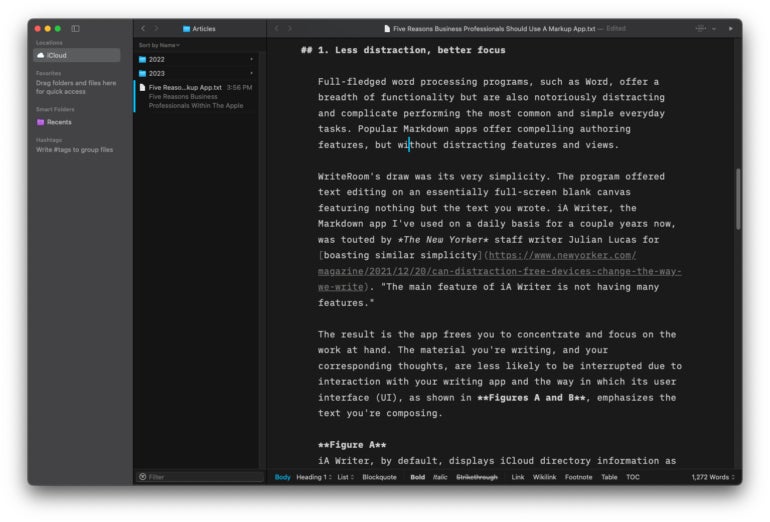
Figure B
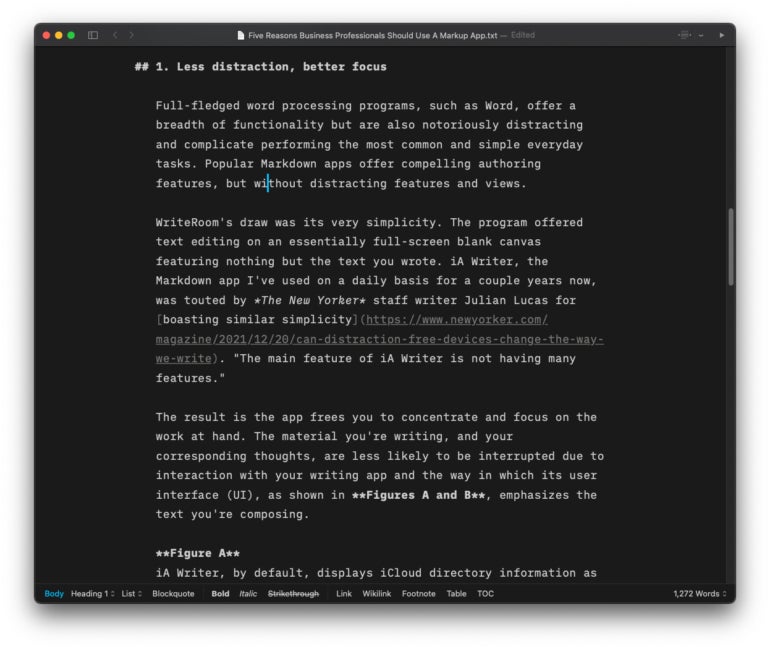
If you want to hide extraneous information, you can disable iA Writer’s Organizer and Library from the active view by toggling the menu bar or using a quick shortcut key combination.
The writing app’s clean UI and ability to enable or disable various features, such as formatting, syntax alerts and spelling assists, make a big difference in helping hone focus and remain on task.
2. Fewer compatibility and formatting issues
iA Writer and other Markdown-compatible apps support a wealth of sharing options that help ensure compatibility with whatever platform comes next within the production and workflow process. This applies whether you’re working on a Mac, iPad or iPhone; exchanging files with Microsoft 365 or Google Workspace users; or exporting work to HTML, Markdown, or PDF.
Because Markdown apps, including iA Writer, typically offer a variety of focus and formatting options, you can concentrate on your writing and specific composition aspects as needed. Since Markdown apps leverage the traditional Markup text language designed to enable writing for the web without being limited to just HTML, the files produced using a Markdown app and Markdown structure are widely compatible with other standards and products and essentially eliminate compatibility and formatting snags.
3. iCloud synchronization enhances productivity and collaboration
Markdown apps made for Apple users usually integrate with iCloud. In addition to working with iPhones, iPads and Macs, files synchronize seamlessly thanks to Apple’s iCloud service. As a result, these apps empower working from wherever you want using multiple Apple-based smartphones, tablets, desktops and laptops.
Markdown apps also leverage another iCloud benefit: file sharing. You can use iCloud to share your Markdown files with colleagues and teammates to simplify collaboration. Because files no longer need to be placed on a commonly shared file server, there are productivity efficiencies, too. Using iA Writer, for example, you can share files via AirDrop, email, Messages and even Microsoft OneNote, among other options.
4. Markdown apps are lightweight, fast and reliable
Unlike other, more bloated word processing apps, iA Writer and other Markdown apps boast a small footprint. iA Writer requires just 57MB on my Mac’s hard drive, whereas Microsoft Word consumes 2.1GB. Subsequently, iA Writer opens much more quickly, moves rapidly between operations and views and requires few system resources to operate smoothly.
Markdown apps also work reliably. Despite using iA Writer for thousands of hours a year, I cannot recall an occasion when the app ever crashed. Certainly, I’ve never lost data or any writing using the program. I cannot say the same for larger word processing programs.
5. Improved writing
Another important aspect of Markdown apps is the ease with which they help improve your writing. This is a major benefit because composing meaningful text is a difficult task requiring effort, as evidenced by many complaining that the quality of communication is declining.
iA Writer, for example, includes Style Checks and Focus modes to permit highlighting cliches, fillers and redundancies. The app also allows selectively emphasizing adjectives, nouns, adverbs and conjunctions as needed.
A former AP bureau chief and state press secretary once encouraged me to improve news releases by scrutinizing my use of adjectives and adverbs. iA Writer would have helped me at the time as the program can highlight adjectives and adverbs (Figure C).
Figure C

iA Writer includes a feature to automatically highlight specific syntax to help spot and improve weaknesses within your writing.
Thanks to such features, Markdown apps can improve your writing. Integrated support for Focus modes that can also showcase the current sentence (Figure D) or paragraph you’re composing or editing further assists in improving your writing by making it easier to train your attention on the specific aspects of the text you’re creating.
Figure D
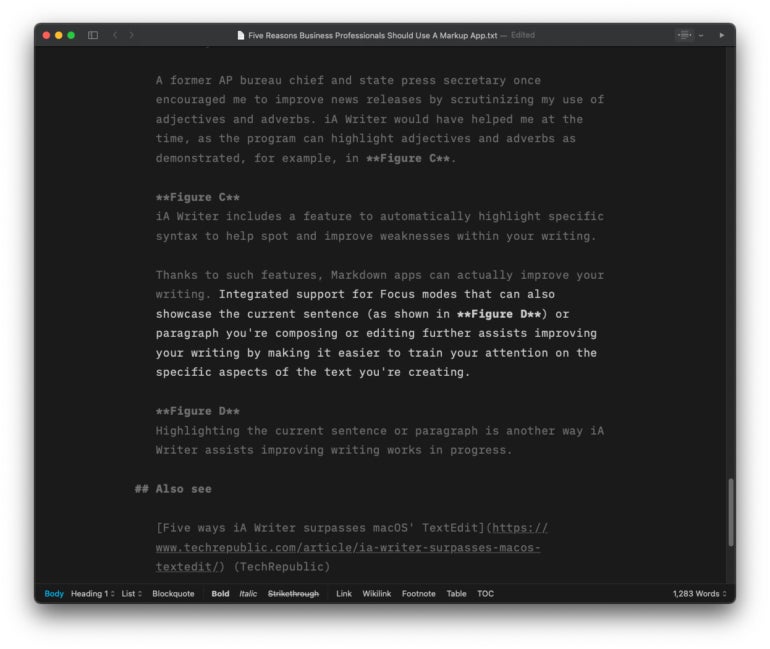
Highlighting the current sentence or paragraph is another way iA Writer assists in improving writing works in progress.







