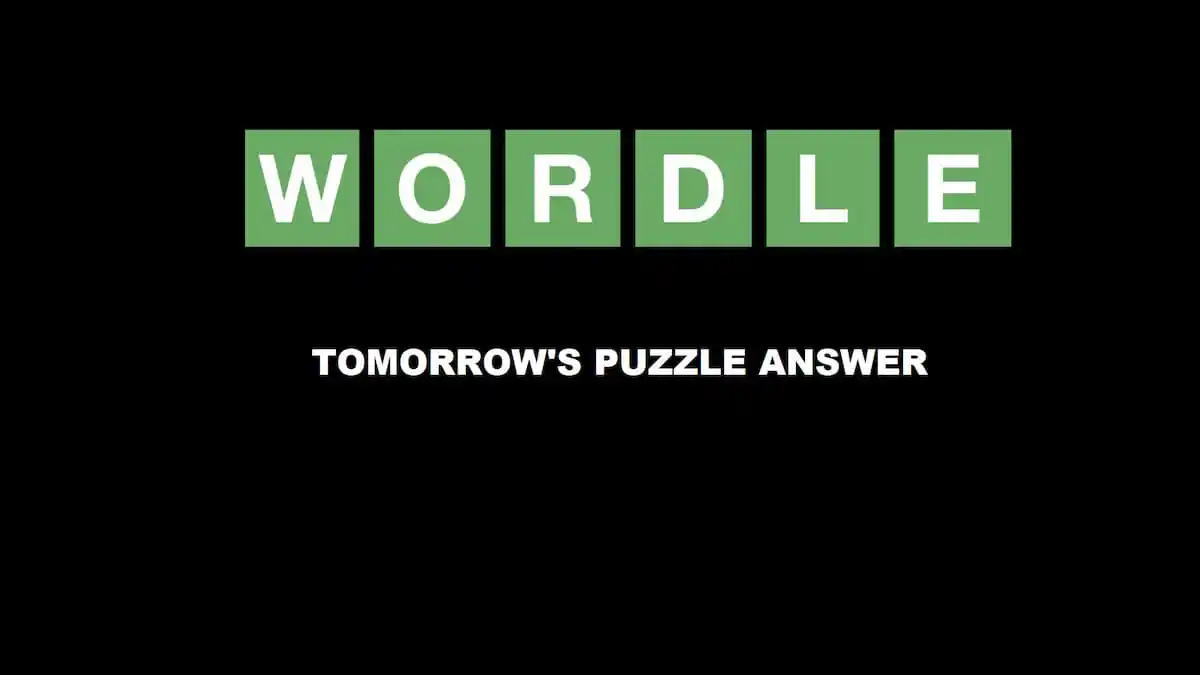In Among Us, anyone who is in your friend’s list can quickly join your game. This guide will walk you through the process of adding a friend in the game, starting with the creation of your unique friend code. Here’s how to add a friend in Among Us.
How to Add Friends in Among Us

To add a friend in Among Us, you’ll need to obtain their friend code. Start by clicking on “Friends” at the top right of your screen to access your Friends List. A pop-up will appear on the right side. From here, you can either accept an incoming request or select “Add a friend via code” and enter the code into the box.

While playing Among Us, you might come across someone you find cool and want to add. To do this, navigate to the Friends List menu and click on the tab that displays a crewmate next to a clock. This section allows you to add people you’ve recently met.
How to Make a Friend Code in Among Us
Regardless of the system you use to play Among Us, you’ll need to either provide your friend code or receive one from someone else to add a friend to your Friends List. Fortunately, the process is straightforward. If you don’t have a friend code already, a pop-up screen will prompt you to generate one. As you can’t create your own, you’ll need to click on the randomizer button to generate one for you. Once you’ve done this and confirmed, you’ll have your friend code.

To check your friend code, click on the profile image at the top left of your screen. This will display your name and a code consisting of letters and numbers. You’ll need to provide this entire code to your friends so they can add you.
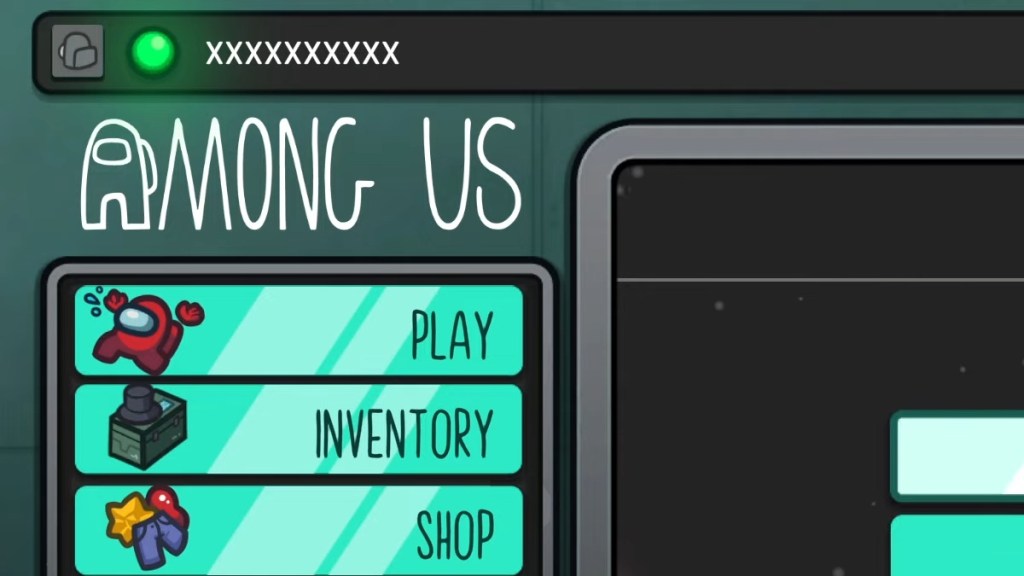
While some might consider this friend code system a bit cumbersome, having a friends list in Among Us certainly adds a level of convenience to the game. Its safe to say that it simplifies the process when you want to play a match with your friends, as long as they are in your Friends List.
If you’re a fan of PlayStation, you might want to check out the Ratchet & Clank skin in Among Us. It looks awesome! If you’re more into Halo, then make sure to check out the Master Chief skin.